Wiza
Overview
Wiza helps you to find verified emails and phone numbers in seconds
Setup
Create connector
From the settings panel or from the node catalog, search for the Wiza integration and navigate to the 'create connector' view.
Configure the connector
Create a name and a slug for your connector. Then, paste your Wiza API key into the dedicated field.
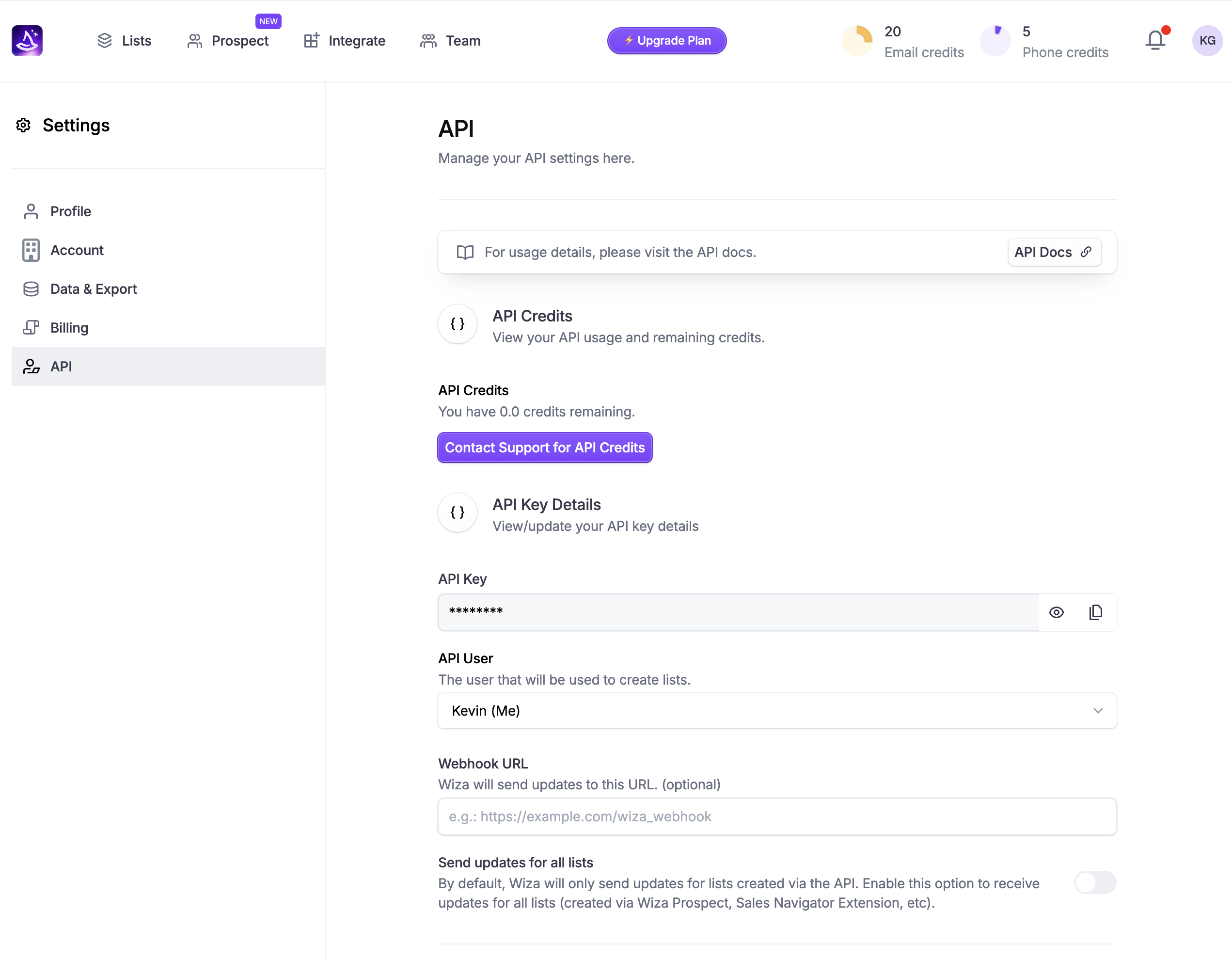
Actions
Enrich: - Person (Get email and phone)
GET : https://wiza.co/api/individual_reveals
Start Individual Reveal.
Start an individual reveal. An individual reveal is a single contact enrichment. You can provide a name, company, and domain, or an email, or a LinkedIn profile URL.
| Parameter | Default | Optional | Description |
|---|---|---|---|
| None | No | Email address of the contact. | |
| enrichment_level | None | No | Enrichment level of the list (none, partial, phone, full) |
| email_options | None | Yes | Object Types of emails to return. If not provided, all emails will be returned (accept_work and accept_personal) |
| callback_url | None | Yes | URL to send the individual reveal update to. If not provided, the default webhook URL configured in your account settings will be used. |
Credits Consumption
This integration is compatible with the Cargo credits system.
Enrich Action: Each enrichment operation consumes 0.5 credits.
Using this integration will reduce your available credits according to the above rates. Please ensure you have sufficient credits before performing actions.