PredictLeads
Overview
This doc outlines how to use the PredictLeads connector to enrich companies and search for information belonging to a particular website domain.
Setup
Create connector
From the settings panel or from the node catalog, search for the PredictLeads integration and navigate to the 'create connector' view.
Retrieve your PredictLeads API key
Navigate to your PredictLeads account, click on your profile and then view your subscription plans. Generate an API key and API token, and copy both to your clipboard.
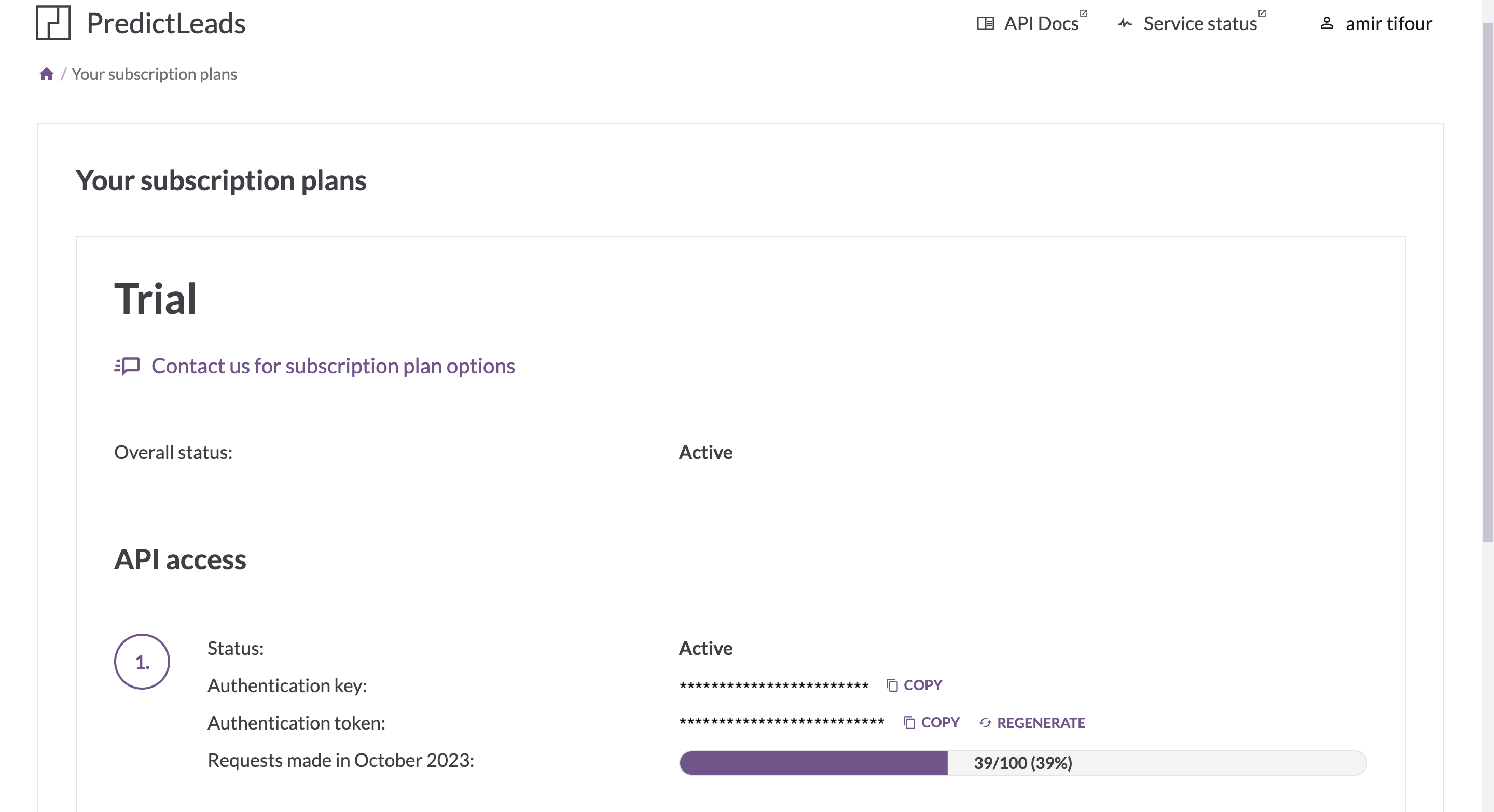
Configure the connector
Create a name and a slug for your connector. Then, paste your PredictLeads API key into the dedicated field.
Actions
Enrich - Enrich a company's details using the PredictLeads connector
Query the company enrichment API to look up basic company data based on a company's website domain.
Search - Search for a company's information in PredictLeads' database
Call the enrich API to search for a company's information including events, financing, job openings, technologies, connections, website evolutions, GitHub, and product data.
FAQ
Which rate limits should I set for this connector?
The PredictLeads API docs suggest that the amount of requests one can do each month is limited by the chosen plan. See here for more details: PredictLeads API request limits.