Hunter
Overview
This doc outlines how to use the Hunter connector to search for contacts in a domain or find/verify contacts' emails.
Setup
Create connector
From the settings panel or from the node catalog, search for the Hunter integration and navigate to the 'Create connector' view.
Retrieve your Hunter API key
Navigate to Hunter API Keys and either select '+ New Key'. Copy this key to your clipboard.
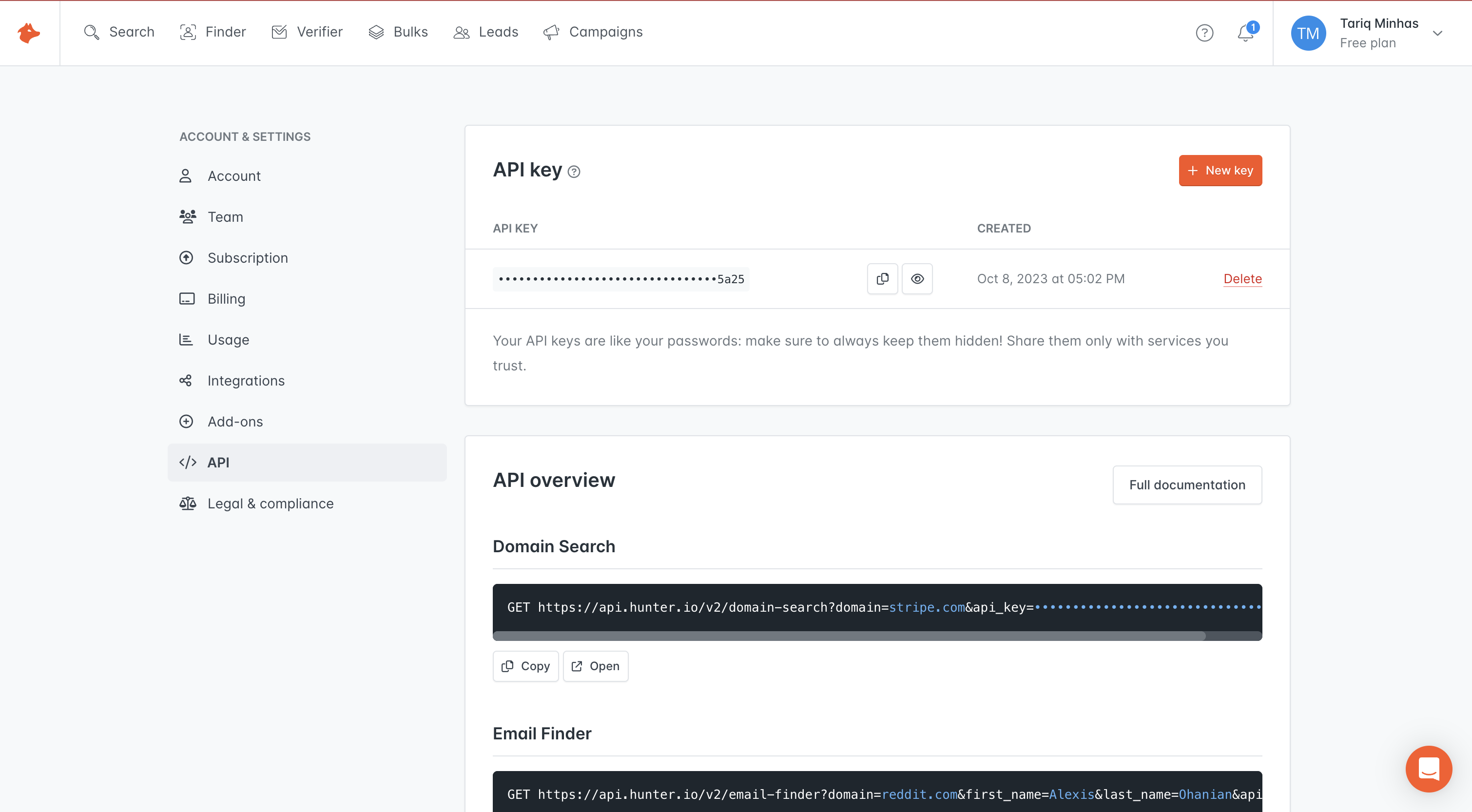
Configure the connector
Create a name and a slug for your connector. Then, paste your Hunter API key into the dedicated field.
Credits pricing
Verify: 1 credit
Every email verified will cost 1 credit each.
Search: 1 credit
Every search will cost 1 credit each.
Read: 1 credit
Every execution will cost 1 credit each.
Enrich: 1 credit
Every email enrichment will cost 1 credit each.
Actions
Verify - Verify a contact's email address
To query the verify API, pass the email address of a contact.
Search - Search the Hunter database for all email addresses belonging to a domain
To query the domain search API, pass a website domain belonging to a company.
Read - Find an email address using first name, last name, and a domain name
To call the email finder API, pass a first name, last name, and a domain name for a contact.
Enrich - Email enrichment
Returns all the information associated with an email address, such as a person's name, location and social handles..
FAQ
Which rate limits should I set for this connector?
The Hunter API docs suggest that the domain search API call is rate limited to 15 requests per second. The email finder and email verifier API calls are both rate limited to 300 requests per minute, with bursts of 10 requests per second. Find out more here: Hunter API rate limits.