Salesloft
Overview
This doc outlines how to use the Salesloft connector to create and associate contacts to email campaigns.
Setup
Create connector
From the settings panel or from the node catalog, search for the Salesloft integration and navigate to the 'create connector' view.
Retrieve your API key
Find or create your Salesloft API key in the Salesloft dashboard settings.
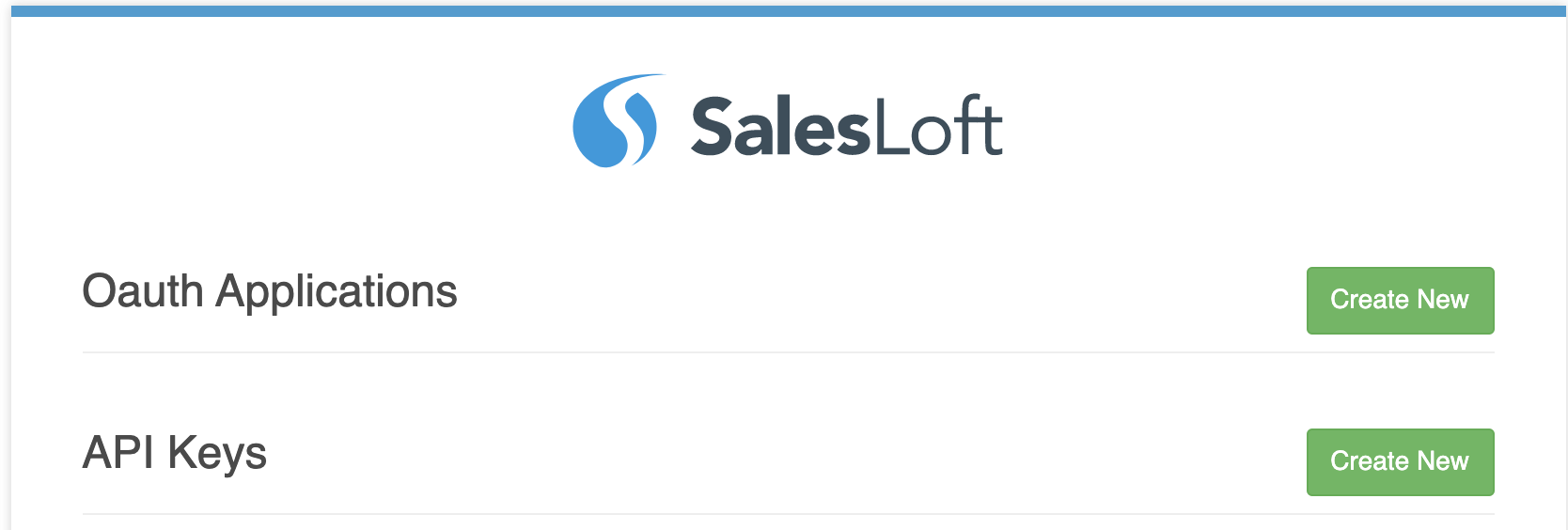
Configure the connector
First, create a name and a slug for your connector. Then, paste your Salesloft API key into the dedicated field.
Actions
Write - Insert, upsert, update, or delete an account in Salesloft
Create or manage accounts in Salesloft using the name, website domain, and ID. Update mapping and/or custom mappings using this node.
Write - Insert, upsert, update, or delete a person in Salesloft
Create or manage persons in Salesloft using the email and ID. Update mapping and/or custom mappings using this node.
Cadence - Add or delete a person to a Salesloft cadence
Add or delete persons from Salesloft cadences using the person and cadence IDs.
FAQ
Which rate limits should I set for this connector?
The Salesloft API docs suggest that the limit is 600 cost per minute. See here for more details: Salesloft API rate limits.