Hubspot
Overview
This doc outlines how to use the Hubspot connector to manage your CRM's records.
Setup
Create connector
From the settings panel or from the node catalog, search for the Hubspot integration and navigate to the 'create connector' view.
Configure the connector
Click on the authenticate button and log in with your credentials to grant Cargo access to your Hubspot account.
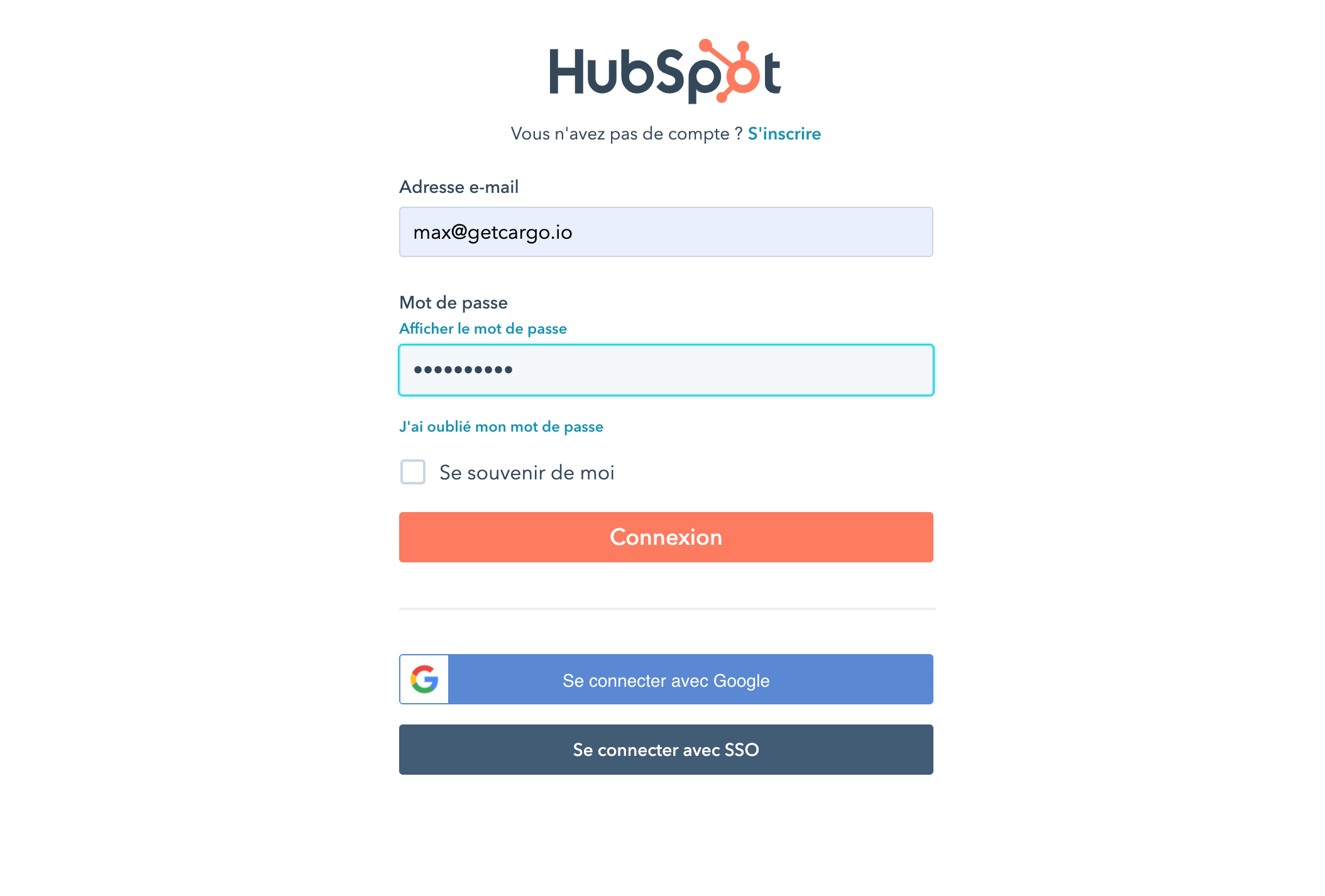
Create data loader
-
From the data module on the left panel, add a model using
+next to the Hubspot connector to begin configuring a data model using a Hubspot object. -
Load data from Hubspot into Cargo by selecting the object type (e.g., contacts, companies, deals), defining the necessary fields, and applying any required filters.
Actions
Write - Insert a new entry to an existing Hubspot object
Insert a new item to an object using any combination of inputs in the mappings section.
Write - Upsert, update, or delete a lead or contact in Hubspot
To upsert or modify an item in a Hubspot object, write an expression for a matching value that can be matched to a pre-existing Hubspot property to identify the right record. Add any mapping as necessary using the additional fields.
Search - Search through existing Hubspot objects for a matching record
Define the search term using a filter input to retrieve an array of results, where found.
Associate - Create or delete an association between items from one object type to another
Define the object type and object IDs for both the associated terms.
FAQ
Which rate limits should I set for this connector?
See here for more details about rate limits on the Hubspot API: Hubspot API rate limits.