Rocketreach
Overview
The RocketReach API allows you to programmatically search & lookup contact info for over 700 million professionals, and 35 million companies. We constantly work on improving functionality and accuracy of our data. RocketReach is free to try for individual use.
You can always visit the account page to view API usage, manage RocketReach API settings, and view your unique API key. All calls to the RocketReach API are authenticated with an API key.
Setup
Create connector
From the settings panel or from the node catalog, search for the RocketReach integration and navigate to the 'create connector' view.
Configure the connector
Create a name and a slug for your connector. Then, paste your RocketReach API key into the dedicated field.
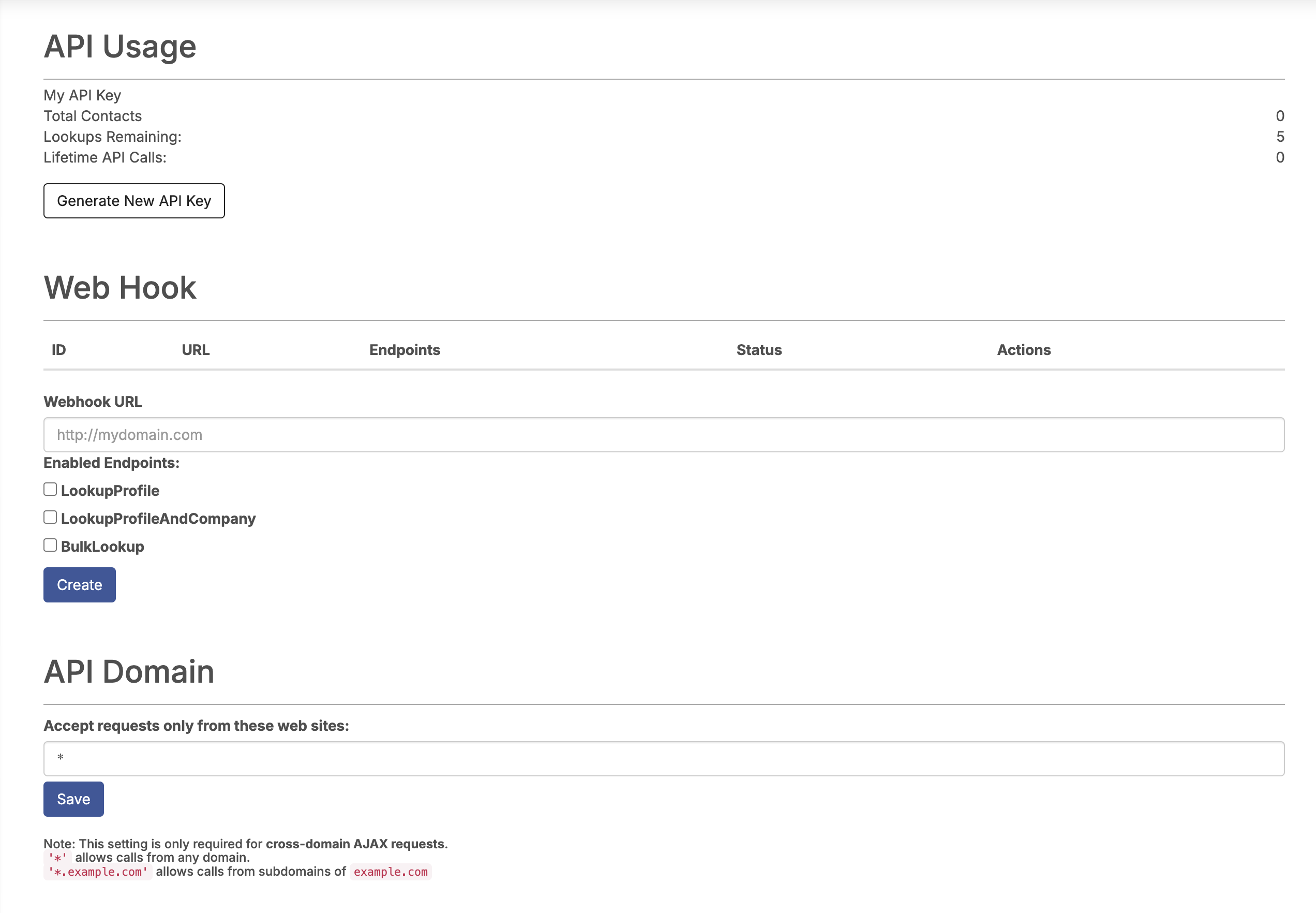
Credits pricing
- No credits charged for lookups
- Searches are metered, but usually the first ~10,000/day are free on paid API plans
Actions
Enrich: - Lookup Person and Company
Starts a lookup to retrieve contact information for a prospect(profile) and any associated company data. You can identify the profile using parameters like name, current employer, LinkedIn URL, or profile id (returned from search).
The call is pretty straightforward – you provide information about the person you are looking for i.e name, employer etc. and RocketReach searches for a person matching this information along with any matching company data.
GET https://api.rocketreach.co/api/v2/profile-company/lookup
| Parameter | Default | Optional | Description |
|---|---|---|---|
| id | None | Yes | RocketReach internal person ID returned by searches. |
| name | None | No | Must specify along with current_employer. |
| current_employer | None | No | Must specify along with name. |
| title | None | Yes | Desired prospect's job title. May improve match rate. |
| linkedin_url | None | Yes | LinkedIn URL of prospect to lookup. |
| None | Yes | A known email address of the prospect. May improve match rate. | |
| npi_number | None | Yes | An NPI number for a US healthcare professional. Can be used as a unique match criteria. |
| lookup_type | None | Yes | Enum: "standard" "premium" "premium (feeds disabled)" "bulk" "phone" "enrich" Specify an alternative lookup type to use (if available). |