HTTP Call
Overview
This doc outlines how to use the HTTP Call connector to make HTTP requests and browse actions for any URL.
Setup
Create connector
From the settings panel or from the node catalog, search for the HTTP Call integration and navigate to the 'create connector' view.
Configure the connector
No authentication is required. Simply create the connector by providing a name and slug.
Optional - Add header
When setting up the HTTP integration for the first time, you can optionally provide headers to include in each outbound HTTP request. These headers often include access tokens used for authentication.
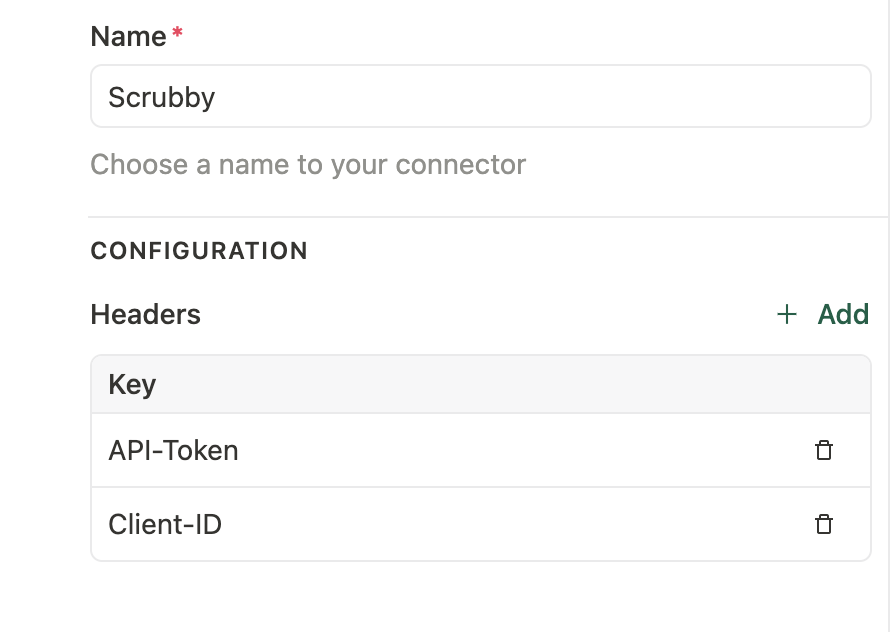
Actions
Call - Make HTTP requests
Make HTTP requests by providing the URL, selecting the method (GET, POST, etc.), adding headers, and defining the body format (Form, JSON, Text). Use this to interact with external APIs and retrieve data within Cargo.
Browse - Scrape data from a URL
Scrape data from any URL by providing the URL of the website you want to scrape. The html content of the webpage will processed and return in the response object when the action is run.