Societe Info
Overview
This documentation provides an introduction to Societe Info, a platform designed to aggregate company data for legal, financial, and contact information.
Using the Societe Info API, developers can access up-to-date data such as emails, websites, and social media links detected by advanced web algorithms. Legal data is refreshed daily from trusted sources, including the SIRENE, INPI, and BODACC directories.
Setup
To get started with the Societe Info API, you will need an API key. This can be retrieved from the dashboard of your Societe Info account.
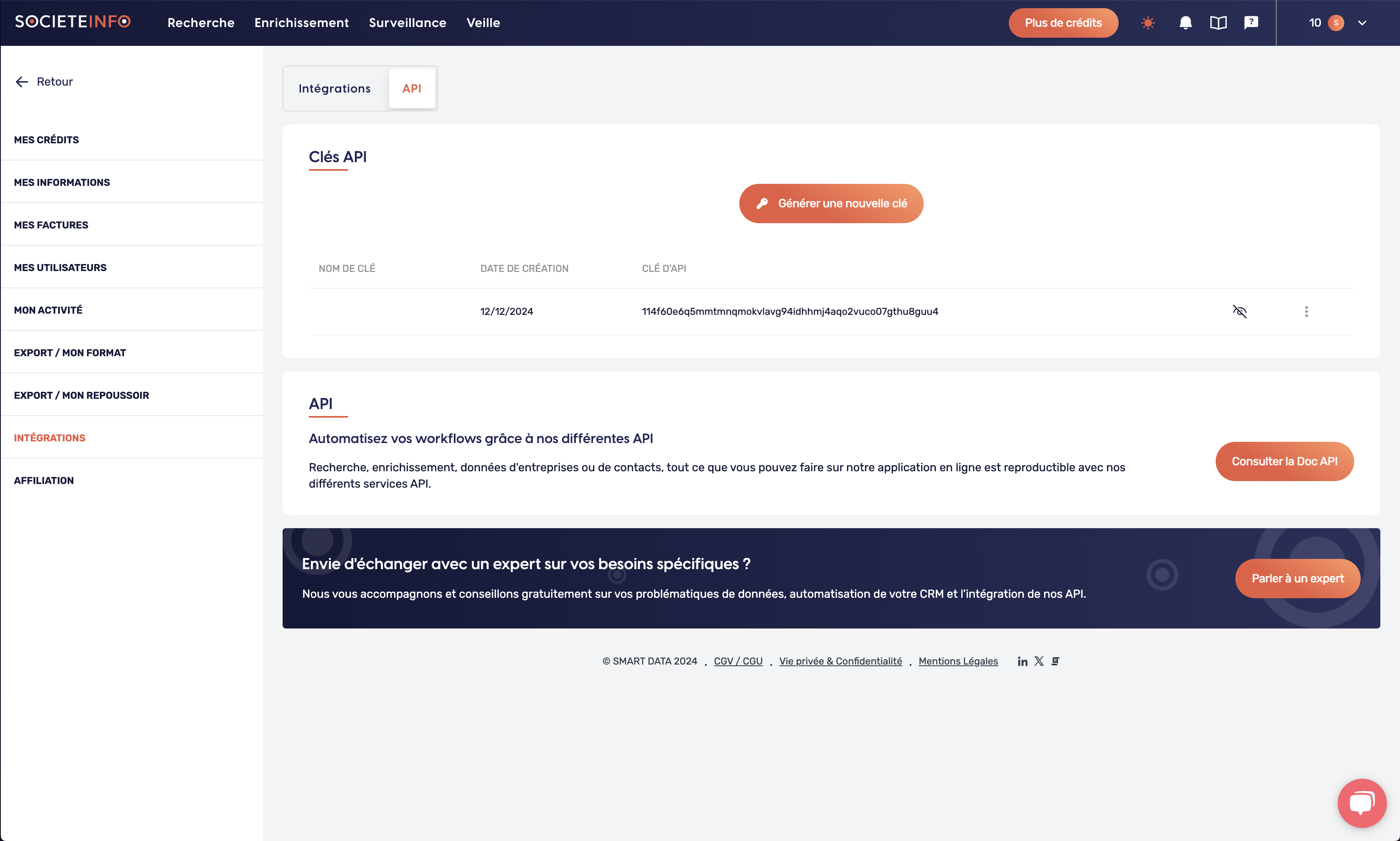
Credits pricing
The API operates on a credit-based system :
Enrich: Each enrichment will cost 1 credit.
Search: Each search will cost 1 credit.
Actions
Enrich Company
This API endpoint allows you to enrich your company data when you do not have the company's SIREN number. It returns the complete details of the company.
You only need to provide the available data (e.g., name, address, email domain, website). The matching algorithms will handle the rest!
| Parameter | Default | Optional | Description |
|---|---|---|---|
| key | None | No | Your API key. |
| name | None | Yes | The company's name. |
| street | None | Yes | Street and number, or road information. |
| postal_code | None | Yes | Postal code. |
| city | None | Yes | City. |
| domain_name | None | Yes | Domain name or website URL. |
| None | Yes | Email address. | |
| first_name | None | Yes | First name of a representative or employee. |
| last_name | None | Yes | Last name of a representative or employee. |
| full_name | None | Yes | Full name or "First Name Last Name" of a representative or employee. |
| linkedin_url | None | Yes | LinkedIn URL (official/company/admin/sales navigator) or profile link. |
| registration_number | None | Yes | Company SIREN/SIRET number. |
| min_match_score | 0 | Yes | Returns results only if the match_info.score is above the specified minimum score. A double between 0.0 and 1.0. |
Enrich Contact
This API endpoint allows you to enrich contact data. You only need to provide the available details (e.g., first name, last name, company name, domain, LinkedIn URL), and the matching algorithms will do the rest!
| Parameter | Default | Optional | Description |
|---|---|---|---|
| key | None | No | Your API key. |
| first_name | None | Yes | First name of the contact. |
| last_name | None | Yes | Last name of the contact. |
| full_name | None | Yes | Full name of the contact (e.g., "First Name Last Name"). |
| name | None | Yes | Company name. |
| street | None | Yes | Street and number, or road information for the company. |
| postal_code | None | Yes | Postal code for the company. |
| city | None | Yes | City of the company. |
| domain_name | None | Yes | Domain name or website URL for the company. |
| registration_number | None | Yes | Company SIREN/SIRET number. |
| None | Yes | Email address of the contact. | |
| linkedin_url | None | Yes | LinkedIn profile URL of the contact. |
| company_linkedin_url | None | Yes | LinkedIn URL of the company (official/admin/sales navigator). |
| withEmail | None | Yes | Filter to include only contacts with an email address. |
| withLinkedin | None | Yes | Filter to include only contacts with a LinkedIn profile. |
| contact_score | None | Yes | Minimum score for the contact. |
Search company
This API endpoint allows you to perform a multi-criteria search across all companies. Use the searchMode parameter to specify the search method.
The data returned is sent in a structured format (e.g., icon, name, legal form, postal code, geolocation). To search using SIREN/SIRET numbers, refer to the Search by SIREN/SIRET section.
| Parameter | Default | Optional | Description |
|---|---|---|---|
| key | None | No | Your API key. |
| page | 1 | Yes | Page number of the results. |
| count | 10 | Yes | Number of results per page. |
| query | None | Yes | Search terms applied to the query. |
| searchMode | keyword | Yes | Search mode: keyword or strict. (Use strict for exact matches.) |
| regionDepartment | None | Yes | Filters companies by region/department/postal code/city. Example: postal=IDF&postal=69. |
| active | true | Yes | Include only active companies in the results. Possible values: true or false. |
| withEstablishments | false | Yes | Include establishments in the results. Possible values: true or false. |
| nafText | None | Yes | Filters companies by NAF classification (code/text). Example: nafText=Consulting. |
| nafCode | None | Yes | Filters companies by NAF classification (code). Example: nafCode=7022Z. |
| legalFormText | None | Yes | Filters companies by legal form (text). Example: legalFormText=SARL. |
| legalFormCode | None | Yes | Filters companies by legal form (code). Example: legalFormCode=57. |
| company_collective_code | None | Yes | Filters by collective agreement code (text or number). Example: company_collective_code=0014,1296 |
| with_convention_collective | None | Yes | Filters by the existence of a collective agreement. Possible values: true or false. |
| minSales | None | Yes | Filters companies with sales greater than or equal to the specified amount. |
| maxSales | None | Yes | Filters companies with sales less than or equal to the specified amount. |
| minProfit | None | Yes | Filters companies with profits greater than or equal to the specified amount. |
| maxProfit | None | Yes | Filters companies with profits less than or equal to the specified amount. |
| minStaff | None | Yes | Filters companies with staff greater than or equal to the specified number. |
| maxStaff | None | Yes | Filters companies with staff less than or equal to the specified number. |
| minCreationDate | None | Yes | Filters companies created after a specific date (format: YYYYMMDD). |
| maxCreationDate | None | Yes | Filters companies created before a specific date (format: YYYYMMDD). |
| minBirthDate | None | Yes | Filters by representatives born after a specific date (format: YYYYMMDD). |
| maxBirthDate | None | Yes | Filters by representatives born before a specific date (format: YYYYMMDD). |
| minLinkedinFollowers | None | Yes | Filters companies with a minimum number of LinkedIn followers. |
| maxLinkedinFollowers | None | Yes | Filters companies with a maximum number of LinkedIn followers. |
| analytics | false | Yes | Filters companies based on specific analytics values (e.g., EBITDA, valuation). Example: EBITDA=100000000,valuation=1000000000. |
| webTechnos | None | Yes | Filters companies by web technologies used. Example: webTechnos=magento,hubspot. |
| sort | score | Yes | Specifies the sort order for the results. Available options depend on the data structure. |
Search contact
Get Contacts By Company
This API endpoint allows you to retrieve company contacts that have an email or a LinkedIn profile. The contacts include a mix of legal representatives, employee profiles on social networks, and corporate emails detected on the web.
If only legal representatives without LinkedIn profiles or emails are detected, no results will be returned. Instead, all representatives without LinkedIn/email are included for 1 credit in the Get Company service.
| Parameter | Default | Optional | Description |
|---|---|---|---|
| key | None | No | Your API key. |
| registration_number | None | No | SIREN number of the company. |
| withemail | None | Yes | Filters contacts with an email. Possible value: true. |
| email_test_status | all | Yes | Filters emails based on testing status. Possible values: all, safe, notsafe. |
| withlinkedin | None | Yes | Filters contacts with a LinkedIn profile. Possible value: true. |
| withlegal | None | Yes | Filters legal representatives. Possible value: true. |
| contact_level_code | None | Yes | Filters by responsibility levels (e.g., DIRECTOR, MANAGER). |
| contact_domain_code | None | Yes | Filters by activity domains (e.g., MARKETING, COMMUNICATION). |
| contact_role_query | None | Yes | Adds a semantic query for contact roles. |
| contact_max | None | Yes | Maximum number of contacts in the response. |