Customer.io
Overview
This doc outlines how to use the Customer.io connector to manage your engagement campaigns.
Setup
Create connector
From the settings panel or from the node catalog, search for the Customer.io integration and navigate to the 'create connector' view.
Create an app API key
- Navigate to your account settings and to the App API keys tab under the manage API credentials page.
- Create an App API key and assign it to the appropriate workspace, for example "Cargo". Copy these values to your clipboard and paste them into the dedicated fields in Cargo.
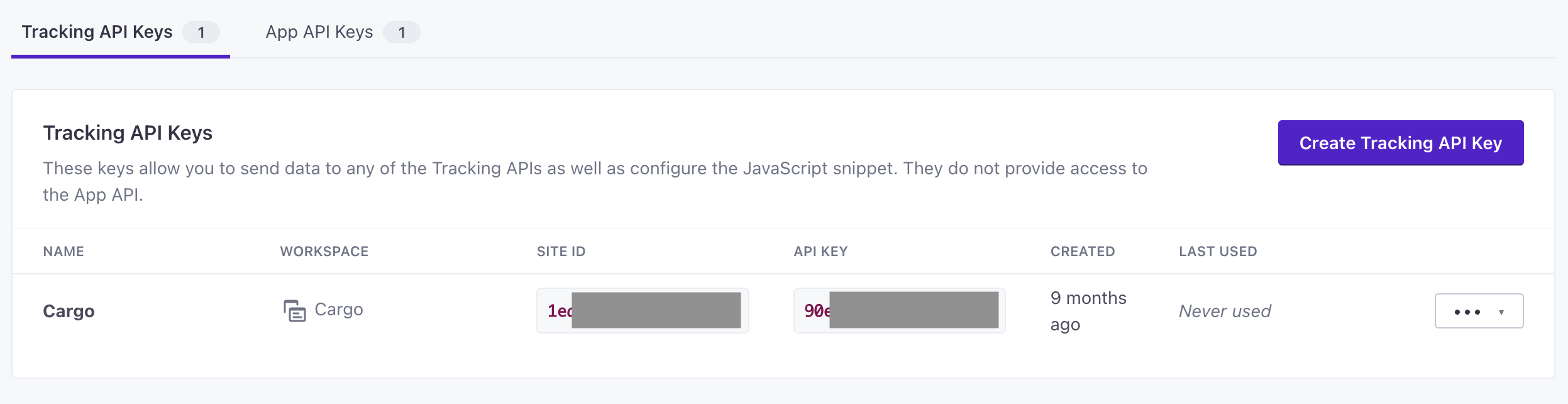
Configure the tracking site ID and API key
- Navigate to your Customer.io account settings and then the manage API credentials page.
- Under tracking API keys, copy a pre-created site ID and API key, or create a new one. Copy these values to your clipboard and paste them into the dedicated fields in Cargo.
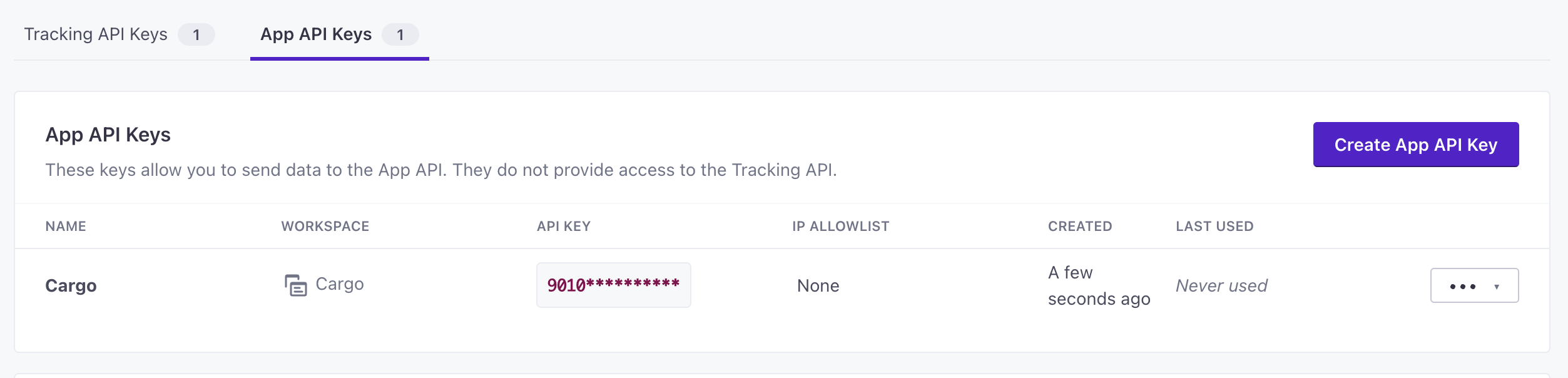
Configure the connector
Create a name and a slug for your connector. Then, press save.
Actions
Write - Upsert or delete a customer or event in Customer.io
To upsert or modify a customer or event, write an expression for a matching value that can be matched to a pre-existing Customer.io property to allow identification of the right record. Add any mapping as necessary using the additional fields.