Datagma
Overview
This doc outlines how to use the Datagma connector to find email and phone numbers using a person's name and company name.
Setup
Create connector
From the settings panel or from the node catalog, search for the Datagma integration and navigate to the 'create connector' view.
Retrieve your Datagma API key
Navigate to your Datagma interface and on the left menu click on API => Key & DOC. Copy your API key (API ID) to the clipboard.
Configure the connector
Create a name and a slug for your connector. Then, paste your Datagma API key into the dedicated field.
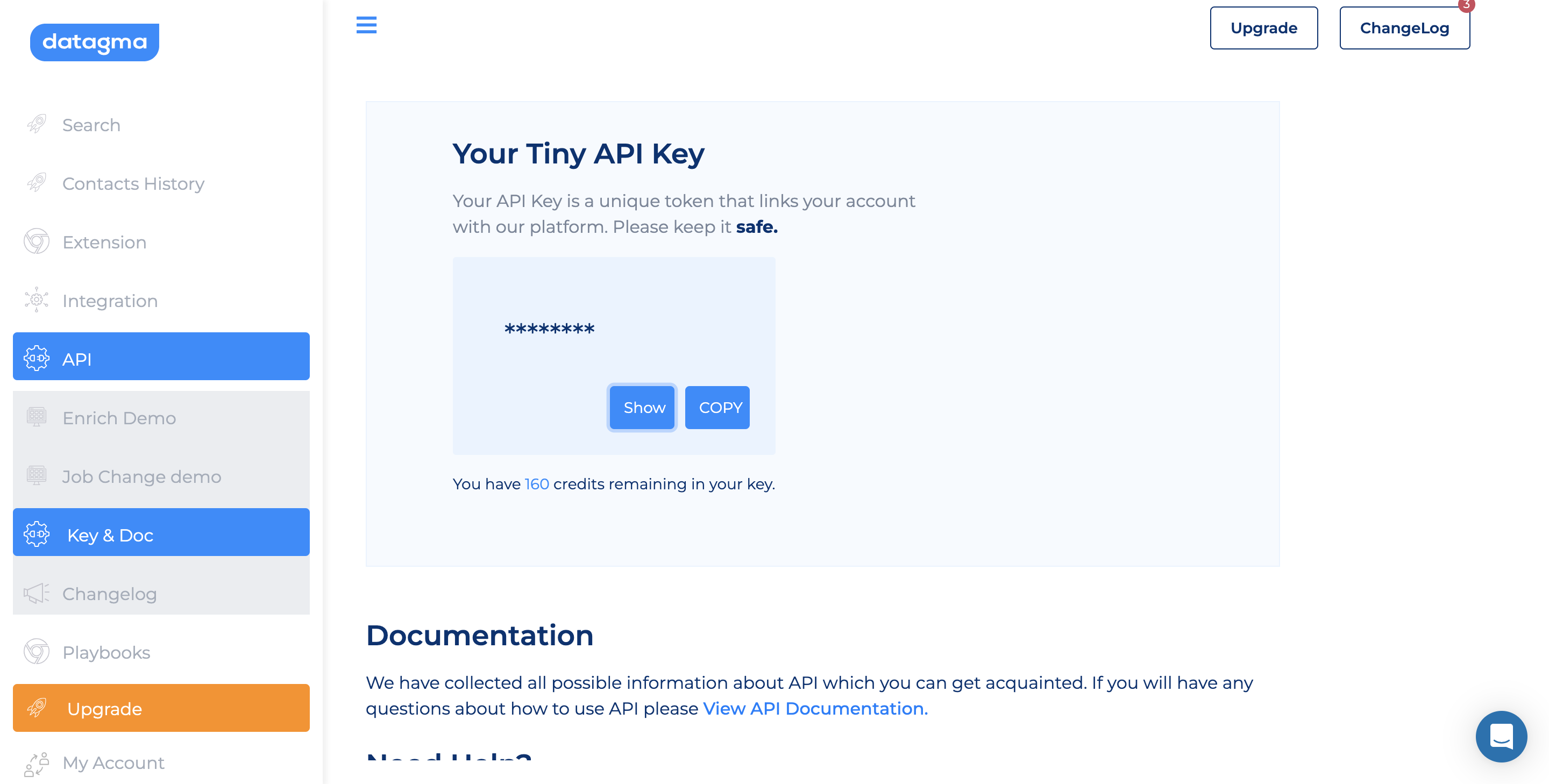
Credits pricing
Read: 1 - 5 credits
Every successful enrichment will cost 1 to 5 credits each, as a function of the outcome.
Actions
Enrich - Find a contact's phone number only
Query the Datagma API to find a contact's phone number based on an email and a LinkedIn URL.
Enrich - Find a contact's email or email and phone number
Query the Datagma API to find a contact's email and phone number based on the person's name and the company's name.