Lusha
Overview
This doc outlines how to use the Lusha connector to search for and enrich contacts and companies matching certain criteria.
Setup
Create connector
From the settings panel or from the node catalog, search for the Lusha integration and navigate to the 'create connector' view.
Retrieve your Lusha API key
Navigate to your Lusha account, in the enrich section go to the API tab in the left navigation bar and copy your API key to the clipboard.
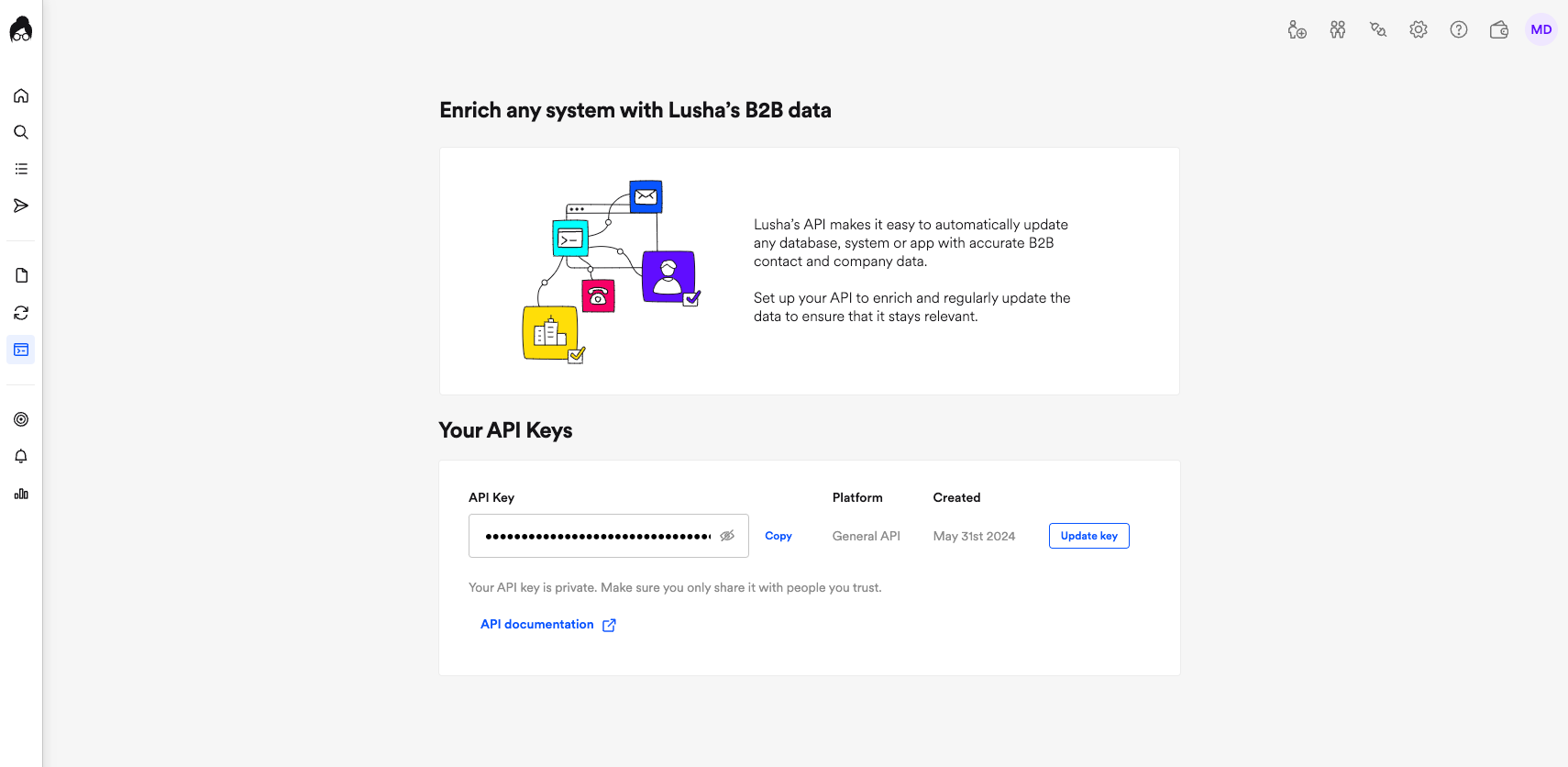
Configure the connector
Create a name and a slug for your connector. Then, paste your Lusha API key into the dedicated field.
Credits Pricing
Enrich: 3 credits per contact enriched
Search: 3 credits per person or company result found
Actions
Enrich - Enrich a company's details using the Lusha connector
Query the enrich companies API to look up company data based on a company name and/or website domain.
Enrich - Enrich a person's details using the Lusha connector
Query the enrich contacts API to look up person data based on a combination of first name, last name, company name, domain, or LinkedIn URL. Specify whether valid results should contain an email, phone number, or both.
Search - Search for a person in Lusha's database
Call the search contacts API to search for a contact using any combination of names, job titles, seniority, locations, etc.
Search - Search for a company in Lusha's database
Call the search contacts API to search for a company using any combination of names, website domains, industry, amount of revenue, etc.
FAQ
Which rate limits should I set for this connector?
The Lusha API docs suggest a maximum of 50 requests per second to each API. See here for more details: Lusha API rate limits