EnrichCRM
Overview
Empower marketing teams with automatic contacts and companies enrichment in CRM Detect job changes when they occur, track nominations and take the money we're handed.
Setup
Create connector
From the settings panel or from the node catalog, search for the EnrichCRM integration and navigate to the 'create connector' view.
Configure the connector
Create a name and a slug for your connector. Then, paste your EnrichCRM API key into the dedicated field.
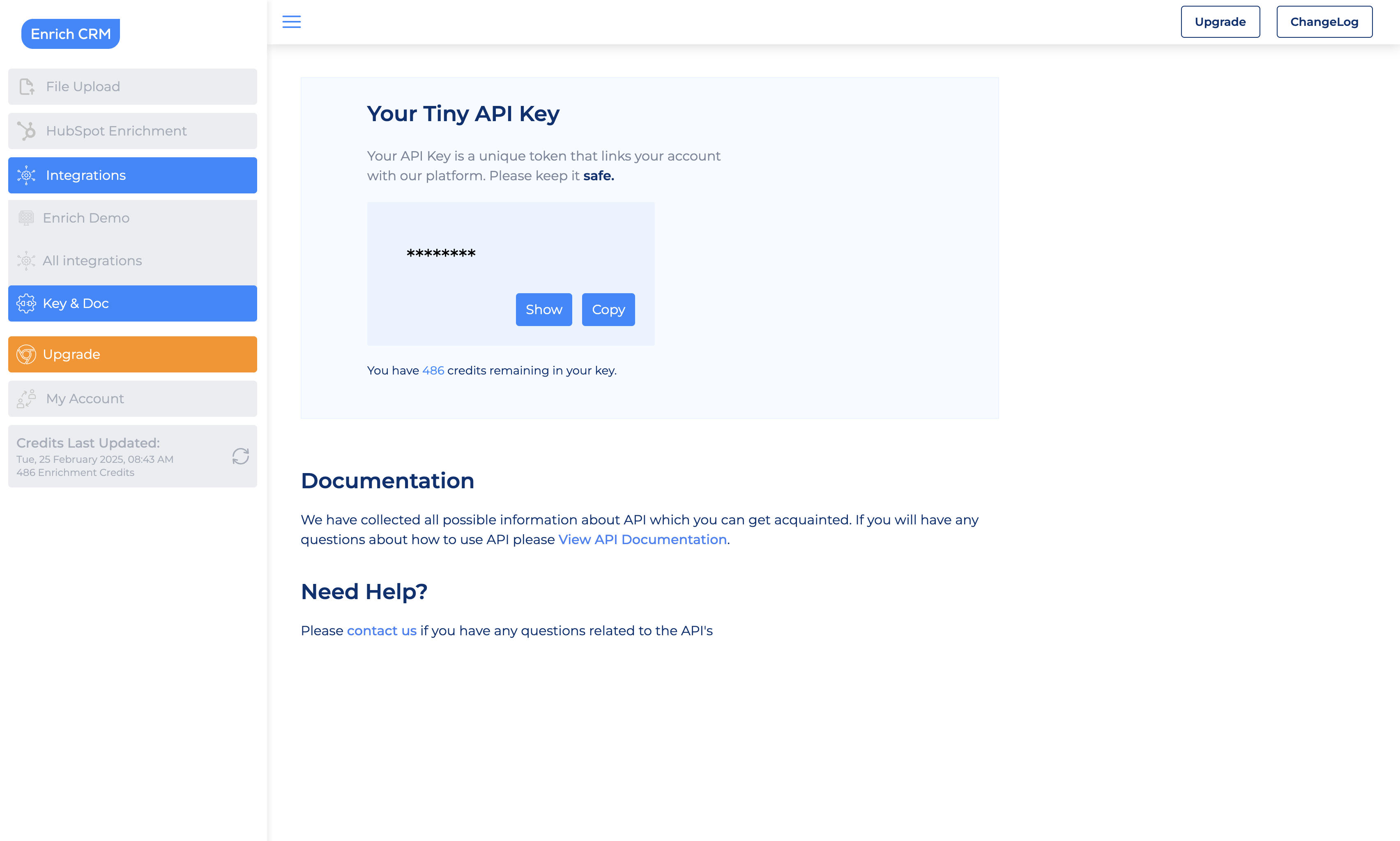
Credits pricing
The number of requests you can make is determined by your API license. If you're unsure what your limit is, please ask us. Exceeding the request limit may result in a service interruption.
Your API license also determines what parts of the API and API documentation are accessible, not everything isn't available by default. Some APIs for data partners are only available upon request. Please talk with an associate if you have additional needs.
Actions
Enrich: - Person - Full mode
GET : https://gateway.enrich-crm.com/api/ingress/v4/full
Query to enrich person
| Parameter | Default | Optional | Description |
|---|---|---|---|
| None | No | An email address or a domain name | |
| firstName | None | No | If you want information about a person in addition to company information, use this field along with the lastName field |
| lastName | None | No | If you want information about a person in addition to company information, use this field along with the firstName field |
| fullName | None | No | Instead of input firstname, lastname. You can input full name here |
Enrich: - Person - Email mode
GET : https://gateway.enrich-crm.com/api/ingress/v8/findEmail
Query to find email addresses
| Parameter | Default | Optional | Description |
|---|---|---|---|
| firstName | None | Yes | First Name |
| lastName | None | Yes | Last Name |
| fullName | None | Yes | Instead of input firstname, lastname. You can input full name here |
| company | None | Yes | domain (recommended) or company name |
| findEmailV2Country | General | Yes | config the country to search domain (Defaults to General) |
| linkedInSlug | None | Yes | LinkedIn Company Slug URL. If you do not have the domain, we will extract it for you. |