FullEnrich
Overview
This doc outlines how to use the FullEnrich connector to search for and enrich contacts and companies using various data points.
Setup
Create connector
From the settings panel or from the node catalog, search for the FullEnrich integration and navigate to the 'create connector' view.
Retrieve your FullEnrich API key
Navigate to your FullEnrich account and access the API keys section. Copy the API key and paste it into the dedicated field in Cargo.
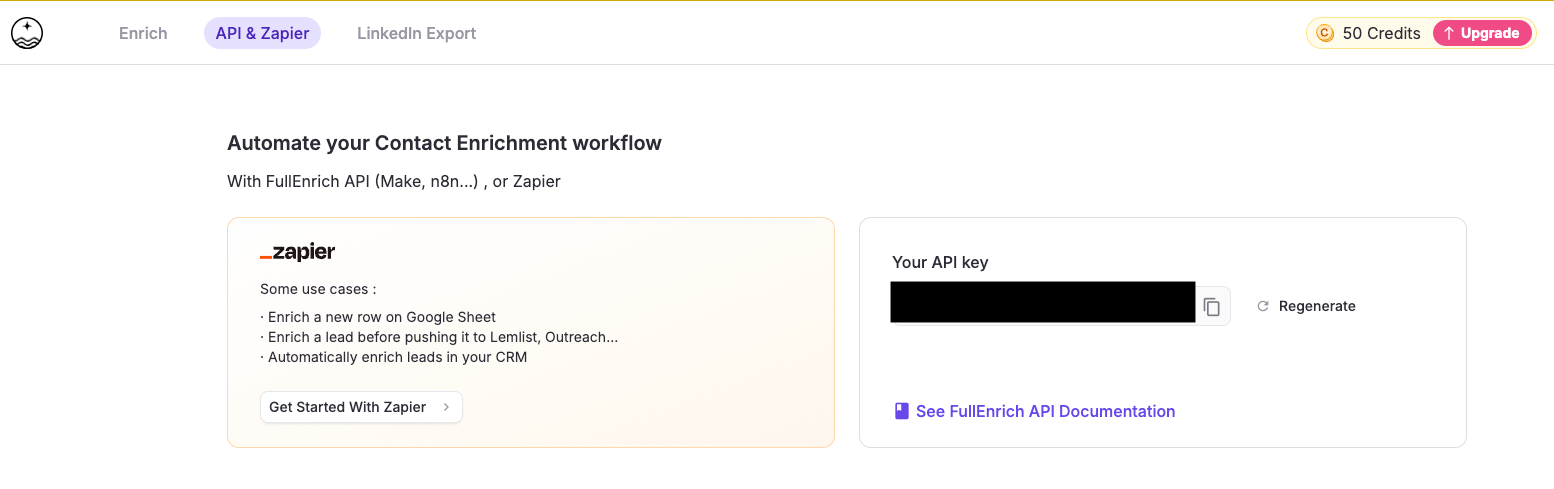
Configure the connector
First, create a name and a slug for your connector. Then, paste your FullEnrich API key into the dedicated field.
Credits pricing
Enrich: 1 - 6 credits per successful enrichment
Every successful enrichment request will cost 1 credit.
Actions
Enrich - Enrich contact details using the FullEnrich connector
Call the Enrich API to look up person data based on a combination of first name, last name, company domain, or LinkedIn URL. This will return phone numbers, email addresses, job titles, and company information.
Enrich - Enrich company details using the FullEnrich connector
Call the Enrich API to look up company data based on a company's website domain.
FAQ
Which rate limits should I set for this connector?
The FullEnrich API docs suggest a rate limit of 60 requests per minute. Refer to the FullEnrich API documentation for more details: FullEnrich API Rate Limits.
How do I manage the delay between the write and read nodes?
Since there is typically a delay before the enrichment job completes, the read node should account for this delay. Use a delay node or appropriate retry policies on the read node.