OpenAI
Overview
This doc outlines how to use the OpenAI connector to input a prompt and receive its answer in the response object.
Setup
Create connector
From the settings panel or from the node catalog, search for the OpenAI integration and navigate to the 'Create connector' view.
Retrieve your API key
Users can either use their own OpenAI key or opt to use credits within the system. To locate your own API key, proceed to openAI's platform and create a new secret key.
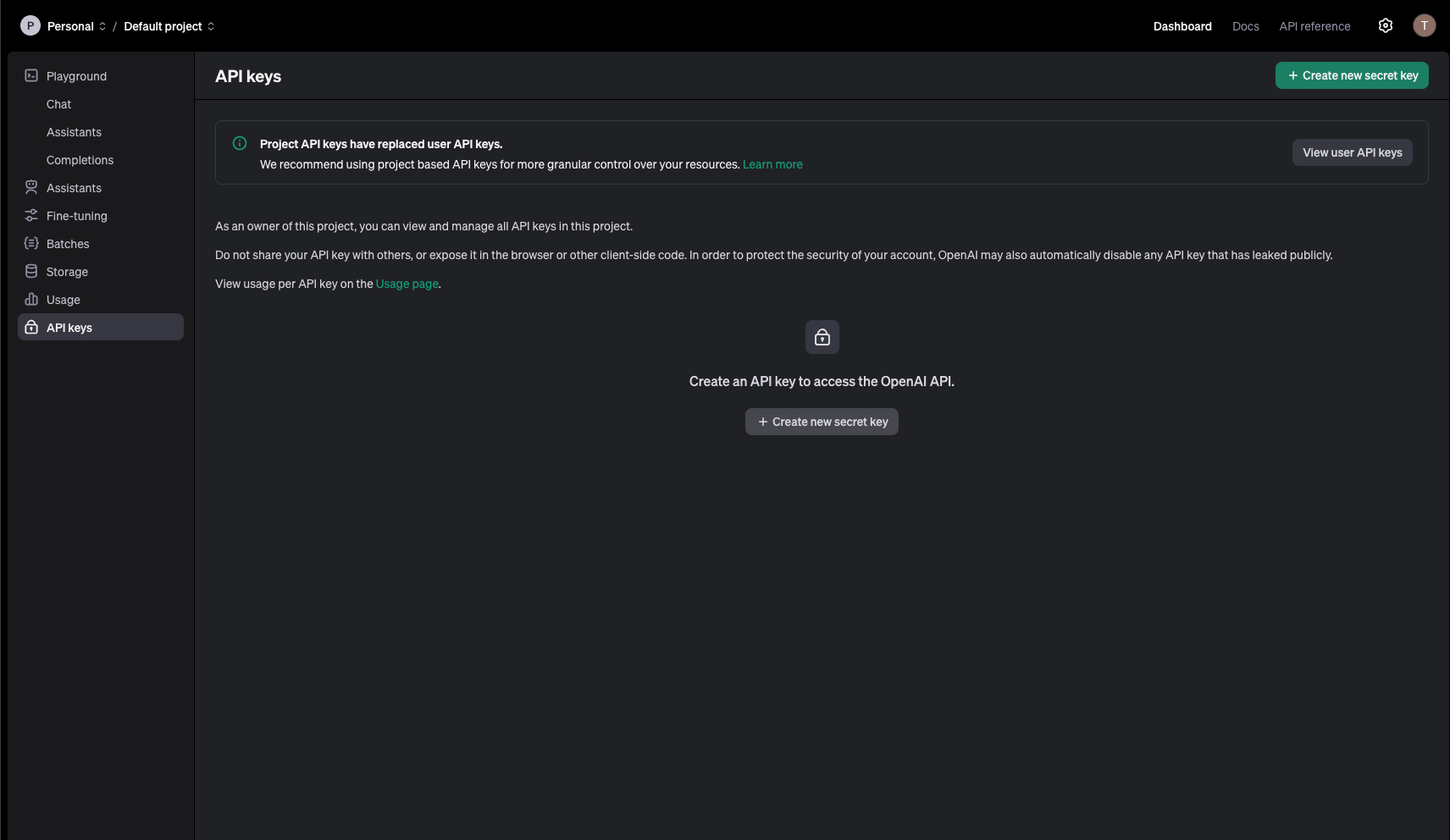
Configure the connector Paste the key copied above into the dedicated fields in Cargo.
Credits Pricing
AI: 0.5 credits per action
Every request will cost 0.5 credits.
Actions
Prompt - Input a prompt and receive its answer
Use this action to input a prompt. The response object will contain the answer generated by OpenAI.
FAQ
Can I use my ChatGPT key?
You will require an OpenAI API key, which is not the equivalent to the authentication key for the ChatGPT service