Stripe
Overview
This doc outlines how to use the Stripe data loader to import data from your Stripe account into Cargo for unified analysis and workflow creation.
Setup
Create connector
From the settings panel or from the node catalog, search for the Stripe integration and navigate to the 'create connector' view.
Configure the connector
Navigate to your Stripe dashboard, and under developers, find the API keys section.
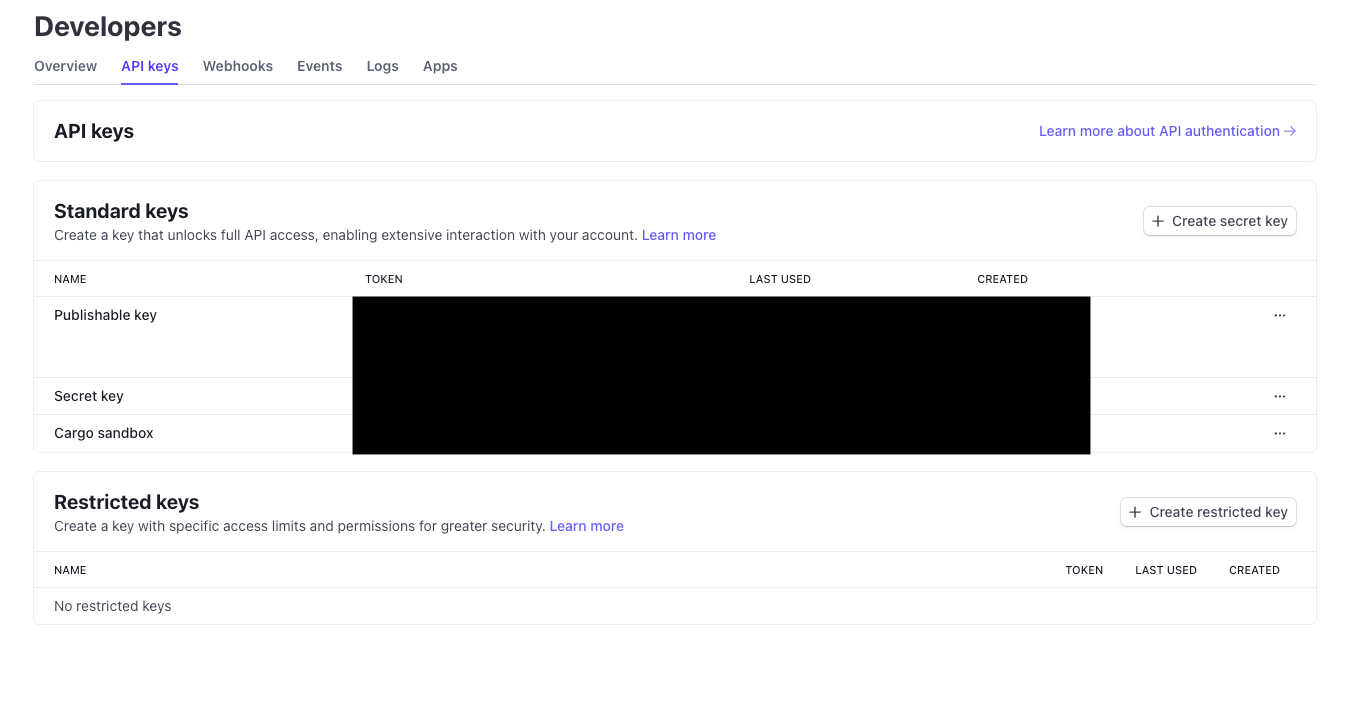
Configure the connector
First, create a name and a slug for your connector. Then, paste your secret key into the dedicated field.
Create data loader
From the data module on the left panel, add a model using + next to the Stripe connector to begin configuring a data model using a Stripe object.
Actions
Load - Load Stripe data into Cargo
Load data from Stripe into Cargo by selecting the object type (e.g., account, customer, invoice, product, plan, subscription).
FAQ
Which rate limits should I set for this connector?
Refer to the Stripe API documentation for rate limits: Stripe API rate limits.