Apollo
Overview
This doc outlines how to use the Apollo connector to enrich data for an account or contact as well as to push contacts to a sequence.
Setup
Create connector
From the settings panel or from the node catalog, search for the Apollo integration and navigate to the 'Create connector' view.
Retrieve your Apollo API key
Launch Apollo and click Settings. Then, click Integrations under the "Configurations" section.
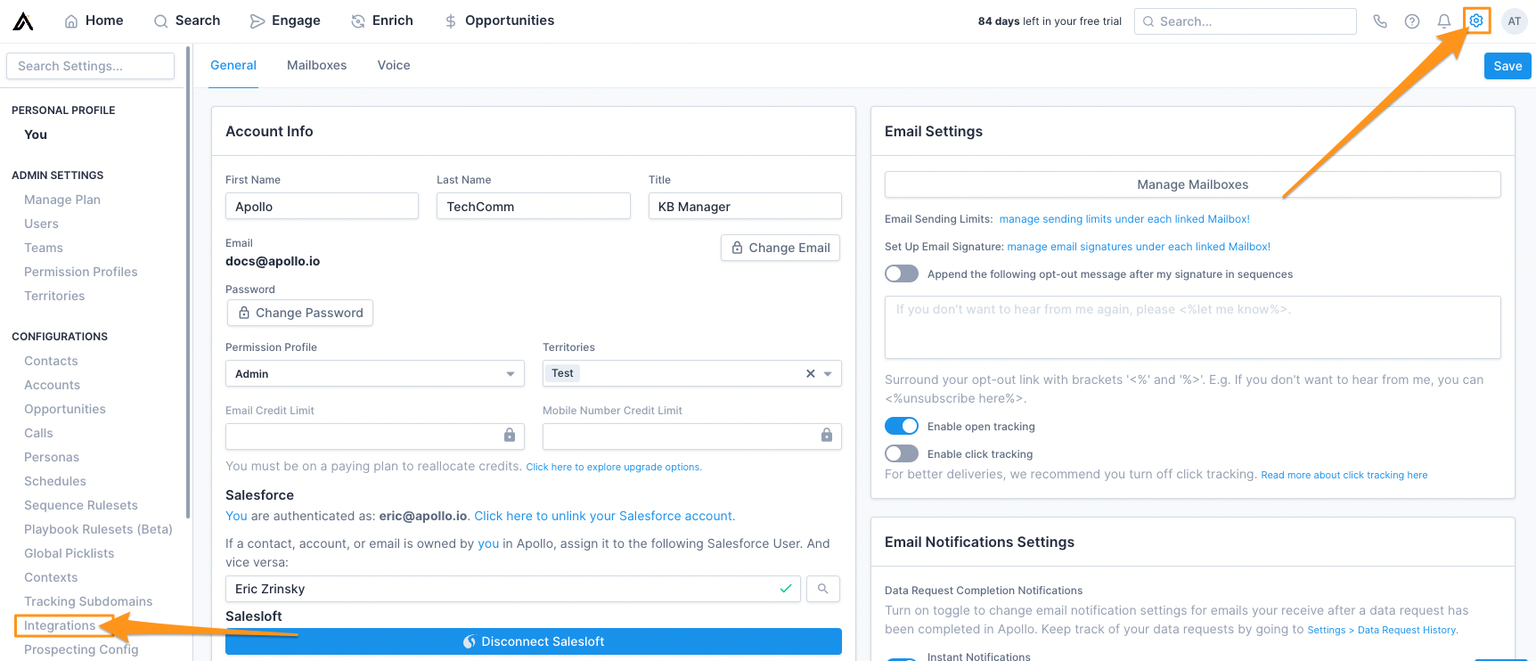
Next, scroll to API and click Connect.
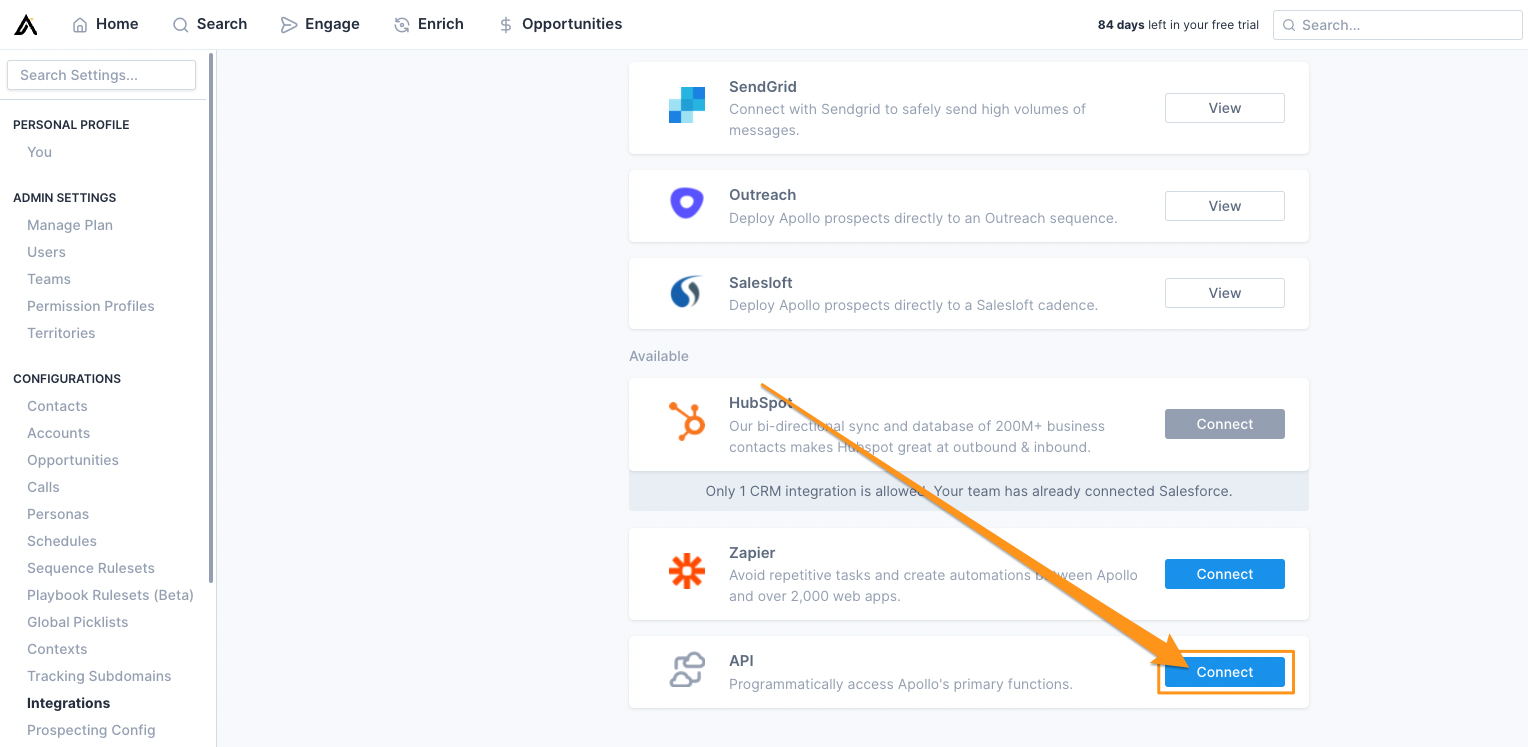
Click API keys to view or create new API keys. Finally, click + Create new key to generate a new API key. Copy the key over to your clipboard.
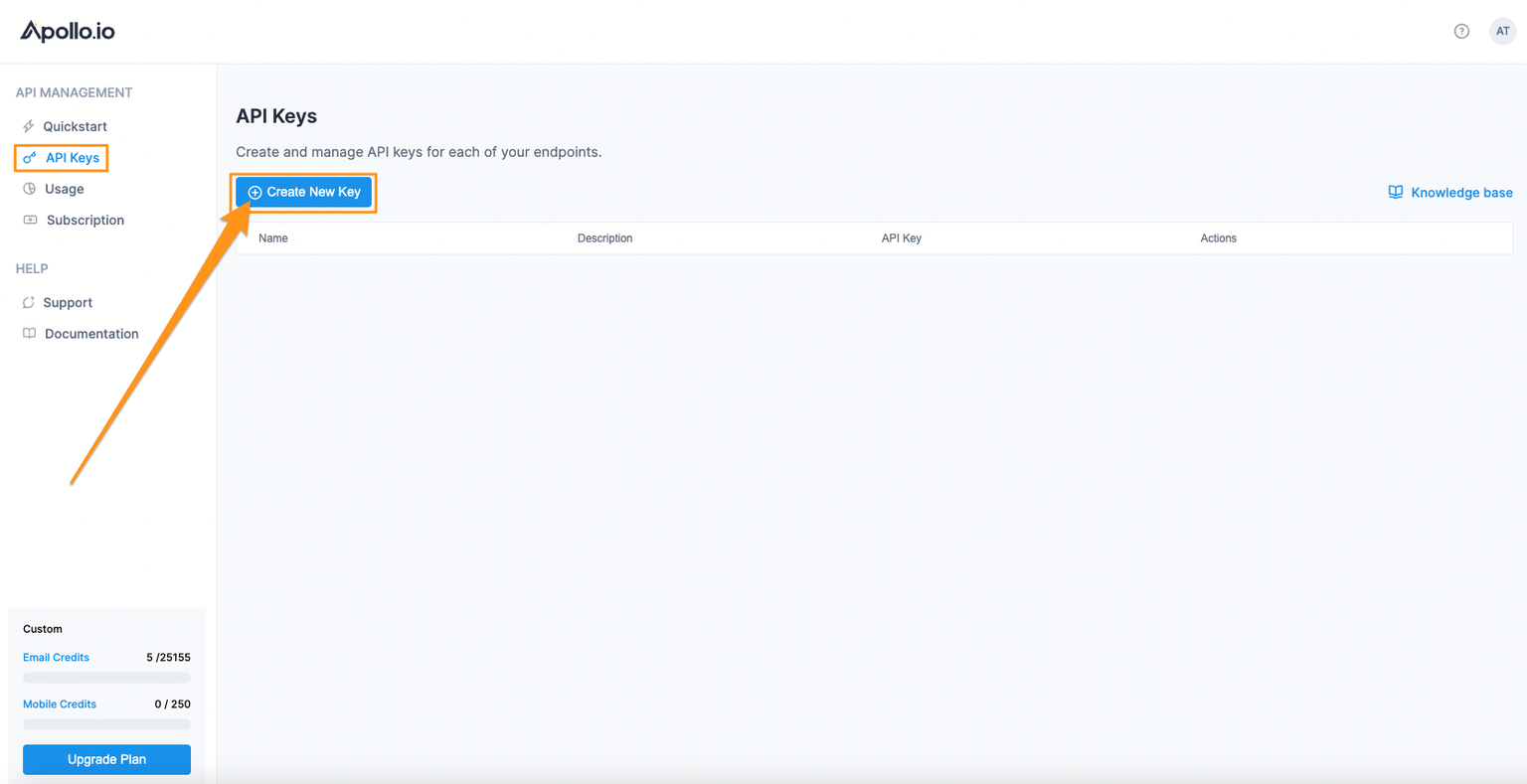
Configure the connector
First, create a name and a slug for your connector. Then, paste your Apollo API key into the dedicated field.
Actions
Read - Enrich a company's details using the Apollo connector
Call the organization enrichment API to look up company data based on a website domain.
Read - Enrich a person's details using the Apollo connector
Query the people enrichment API to look up person data based on an email. The user can specify other filters like the person's name, Apollo ID, employer's name, and employer's website domain.
Write - Create a new Apollo contact
Call the people API to create a new contact using an email identifier. Optionally, the user may define the contact stage and map fields of additional information such as the person's name, employer's name, job title, phone number, etc.
Write - Add or remove a person from an Apollo sequence
Use the sequences API to add a pre-existing contact to a sequence in Apollo using a contact's Apollo ID and a sequence ID.
Search - Query a person or a pre-existing contact in Apollo's database
Call the mixed search API to search for a person (or a pre-existing contact in your Apollo account) using a number of possible filters such as job titles, employer website domain, location, seniorities, etc. Typically, this action is useful for retrieving stakeholder contacts for a given domain.
FAQ
Which rate limits should I set for this connector?
The Apollo API docs offer an endpoint to query your available rate limits as per your plan. It is important to notice that rate limits are not linear and vary per unit of time. For instance, the user might find that the maximum hourly rate is 400 calls, however, the daily maximum is 6000. Hence, an optimum rate limit needs to be found given the anticipated volume of calls. See here for more details: Apollo API rate limits.
Does Apollo limit the number of emails that can be sent?
As per Apollo's documentation, all restrictions are inherited from the user's connected mailboxes, as the Apollo API is simply serving as a middleware to said mailboxes. For best practice, Apollo recommends limiting emails to a maximum of 50 emails per day, 6 per hour, and with a 600-second delay between emails. See here for more details: Apollo email sending limits.