OneSignal
Overview
This doc outlines how to use the OneSignal connector to send SMS from a Cargo workflow.
Setup
Create connector
From the settings panel or from the node catalog, search for the OneSignal integration and navigate to the 'create connector' view.
Retrieve app ID and API key
Navigate to settings, and then the keys & IDs navigations. Copy the OneSignal app ID and REST API key to your clipboard.
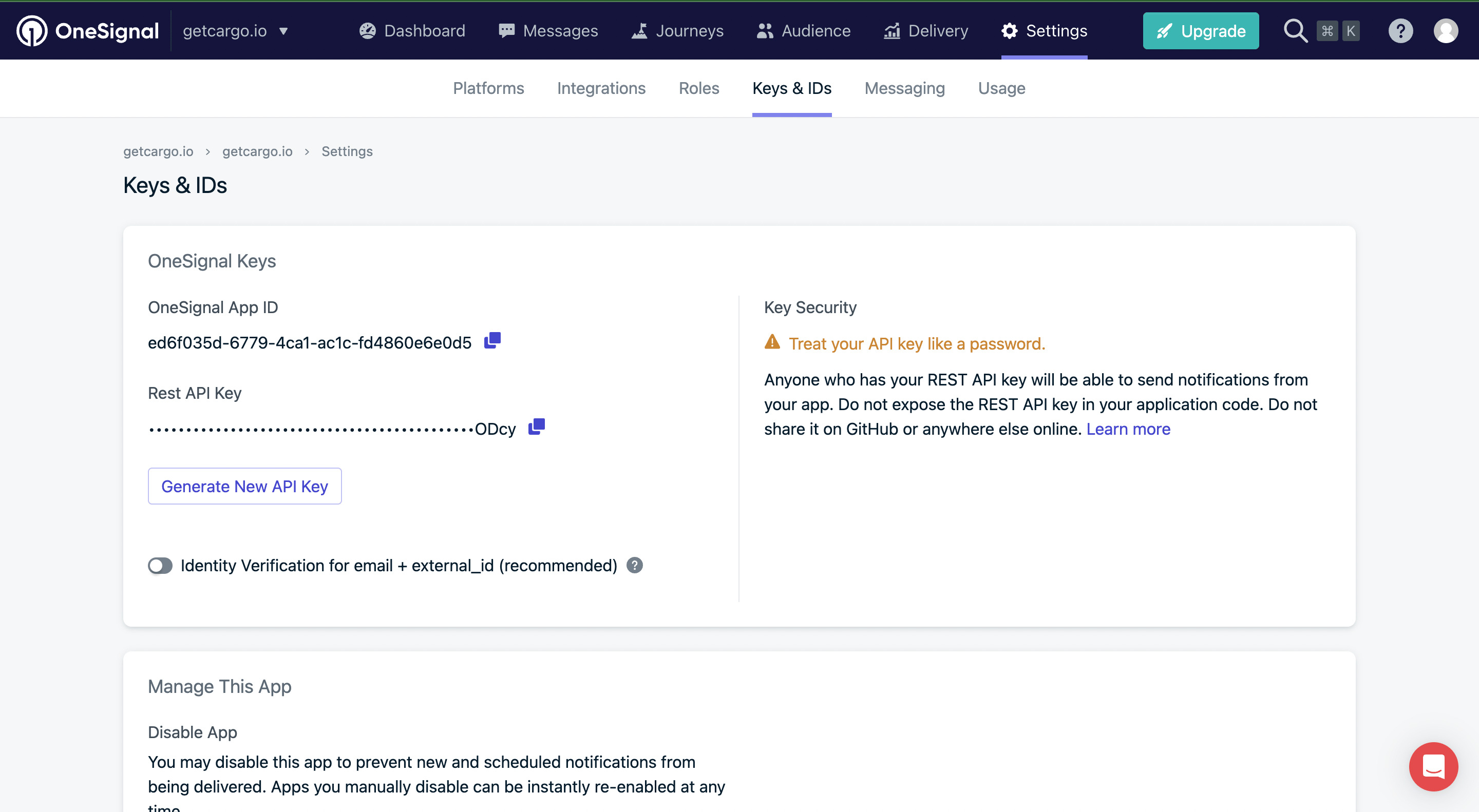
Configure the connector
First, create a name and a slug for your connector. Paste these two values copied above into the dedicated fields in Cargo.
Actions
Write - Send an SMS using the OneSignal connector
Use the write node to define the sender, destination, content, and identifier for the SMS to be sent. Use the mappings to add additional media URLs.
FAQ
Which rate limits should I set for this connector?
The OneSignal API docs suggest that the limit is 150 requests per second per app for the free plan and 6,000 requests per second per app for the paid plan. See here for more details: OneSignal API rate limits.