BetterContact
Overview
This doc outlines how to use the BetterContact connector to find and verify email addresses and phone numbers using BetterContact's waterfall enrichment system.
Setup
Create connector
From the settings panel or from the node catalog, search for the BetterContact integration and navigate to the 'create connector' view.
Retrieve your BetterContact API key
Navigate to your BetterContact interface and generate an API key from your account settings.
Configure the connector
Create a name and a slug for your connector. Then, paste your BetterContact API key into the dedicated field.
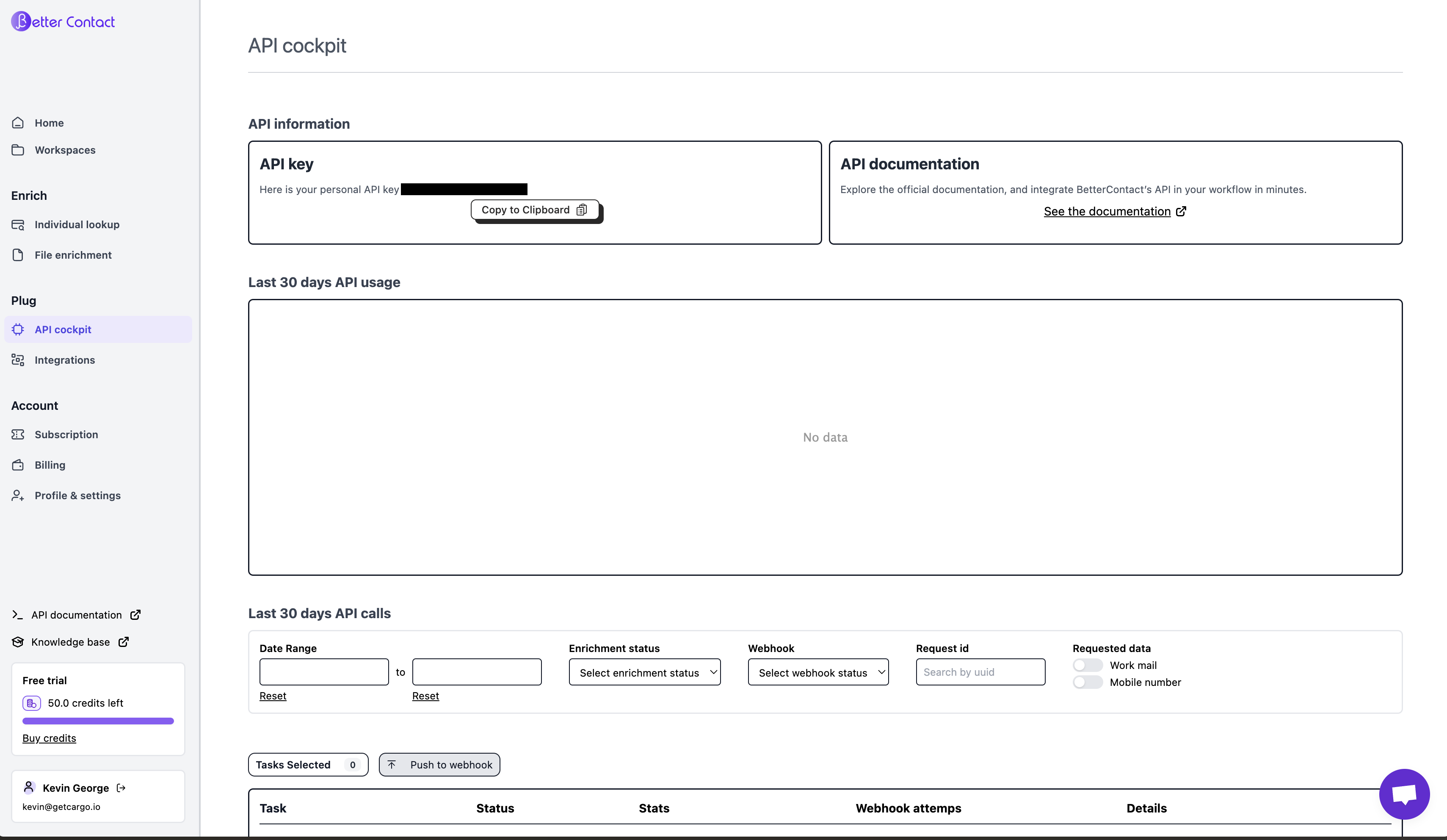
Credits pricing
Enrich: 1 credit
Every execution will cost 1 credit.
Actions
Enrich - Find and verify contact information
Uses BetterContact's waterfall enrichment to find email addresses and phone numbers across 20+ data sources with high accuracy.
FAQ
Which rate limits should I set for this connector?
BetterContact supports up to 100 requests per minute. The integration handles async processing automatically, so you can set appropriate rate limits based on your needs.
How does the waterfall enrichment work?
BetterContact queries multiple data sources in sequence to find the most accurate and up-to-date contact information, providing higher match rates than single-source solutions.