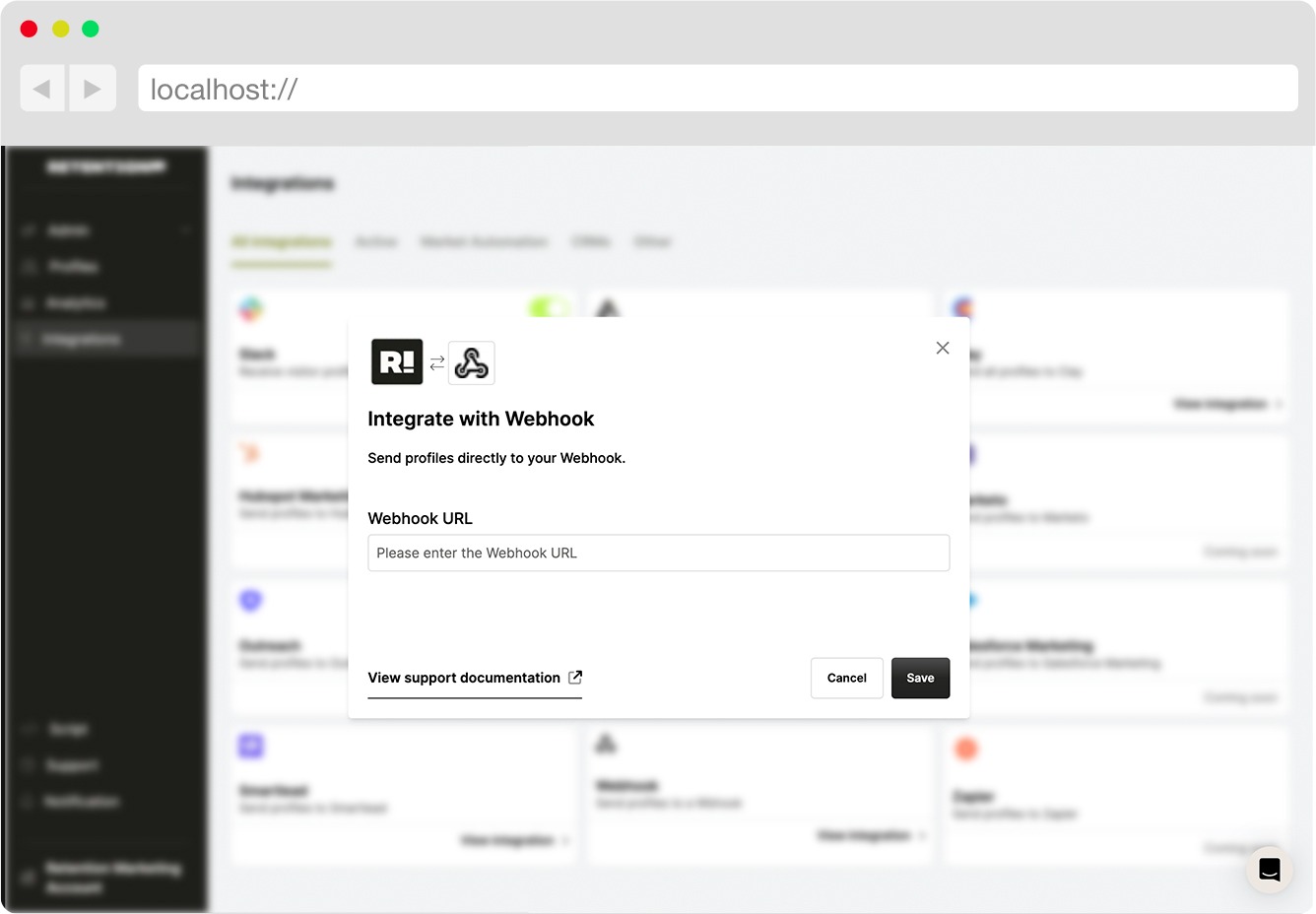RB2B
Overview
This doc outlines how to use RB2B integration
Setup
Create connector
From the settings panel or from the node catalog, search for the Sales Navigator integration and navigate to the 'create connector' view.
Configure the connector
No authentication is required. Simply create the connector by providing a name and slug and toggle the 'Credits managed by Cargo' option.
Create data loader
-
From the data module on the left panel, add a model using
+next to the RB2B connector to begin configuring a data model. -
After creating a model, copy the webhook URL and add it to the webhook integration in RB2B. To do this, go to the sidebar menu and select Integrations. Find Webhook in the list of integration options and click on View Integration.