Icypeas
Overview
This doc outlines how to use the Icypeas connector to perform single and bulk searches, retrieve email addresses, validate emails, and manage your subscription.
Setup
Create connector
From the settings panel or from the node catalog, search for the Icypeas integration and navigate to the 'create connector' view.
Retrieve your Icypeas API key
Navigate to your Icypeas account, go to the profile section, and access the API keys section to generate and copy your API key.
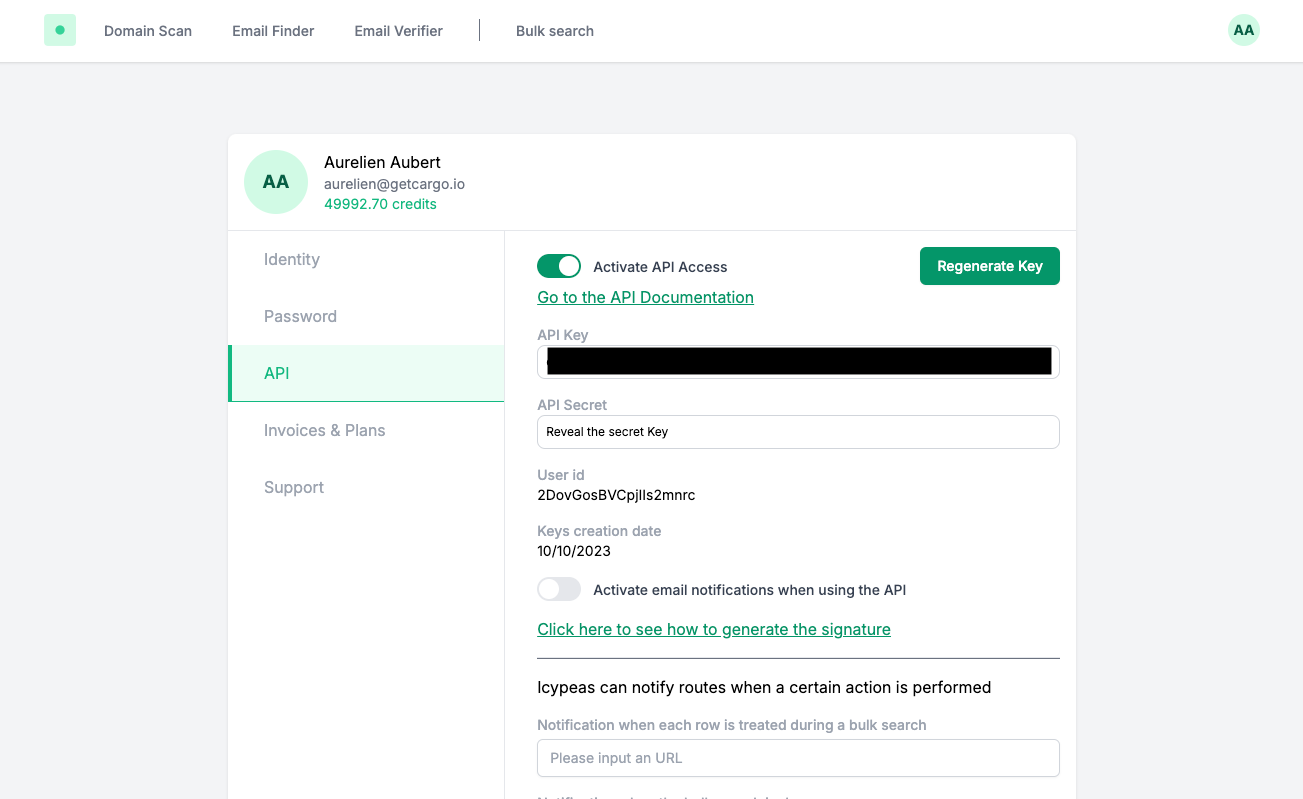
Configure the connector
First, create a name and a slug for your connector. Then, paste your Icypeas API key into the dedicated field.
Credits Pricing
Enrich: 1 credit per contact enriched
Verify: 1 credits per verification
Actions
Enrich - Find an email address using first name, last name, and company domain
Call the Email Finder API to retrieve an email for a given first name, last name, and company domain.
Verify - Verify an email address
Query the Email Verifier API to validate the status of an email.
FAQ
Which rate limits should I set for this connector?
Refer to the Icypeas API documentation for detailed rate limits: Icypeas API rate limits.