Albacross
Overview
This doc outlines how to use the Albacross connector to enrich companies belonging to a particular website domain.
Setup
Create connector
From the settings panel or from the node catalog, search for the Albacross integration and navigate to the 'create connector' view.
Retrieve your Albacross API key
Navigate to your Albacross account. Click on the API tab in the header and copy-paste your API key under Overview.
Configure the connector First create a name and a slug for your connector. Then, paste your Albacross API key into the dedicated field.
Create data loader
-
From the data module on the left panel, add a model using
+next to the Alabacross connector to begin configuring a data model. -
After creating a model, copy the webhook URL and linked it to a new workflow in Albacross. To do this, log into Albacross and click
Workflowsin the header and selectNew Workflow.
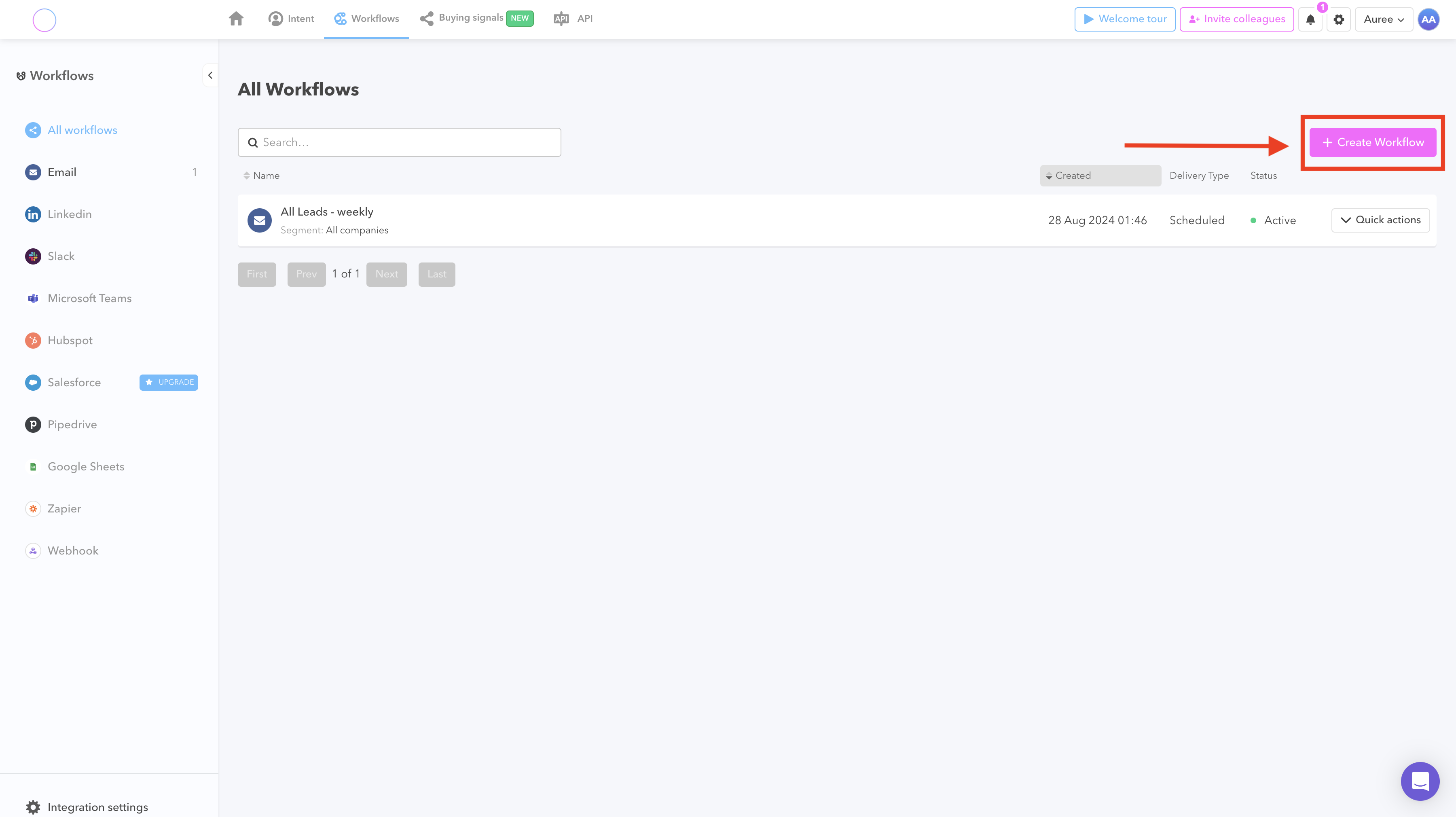
Choose Webhooks in the popup.
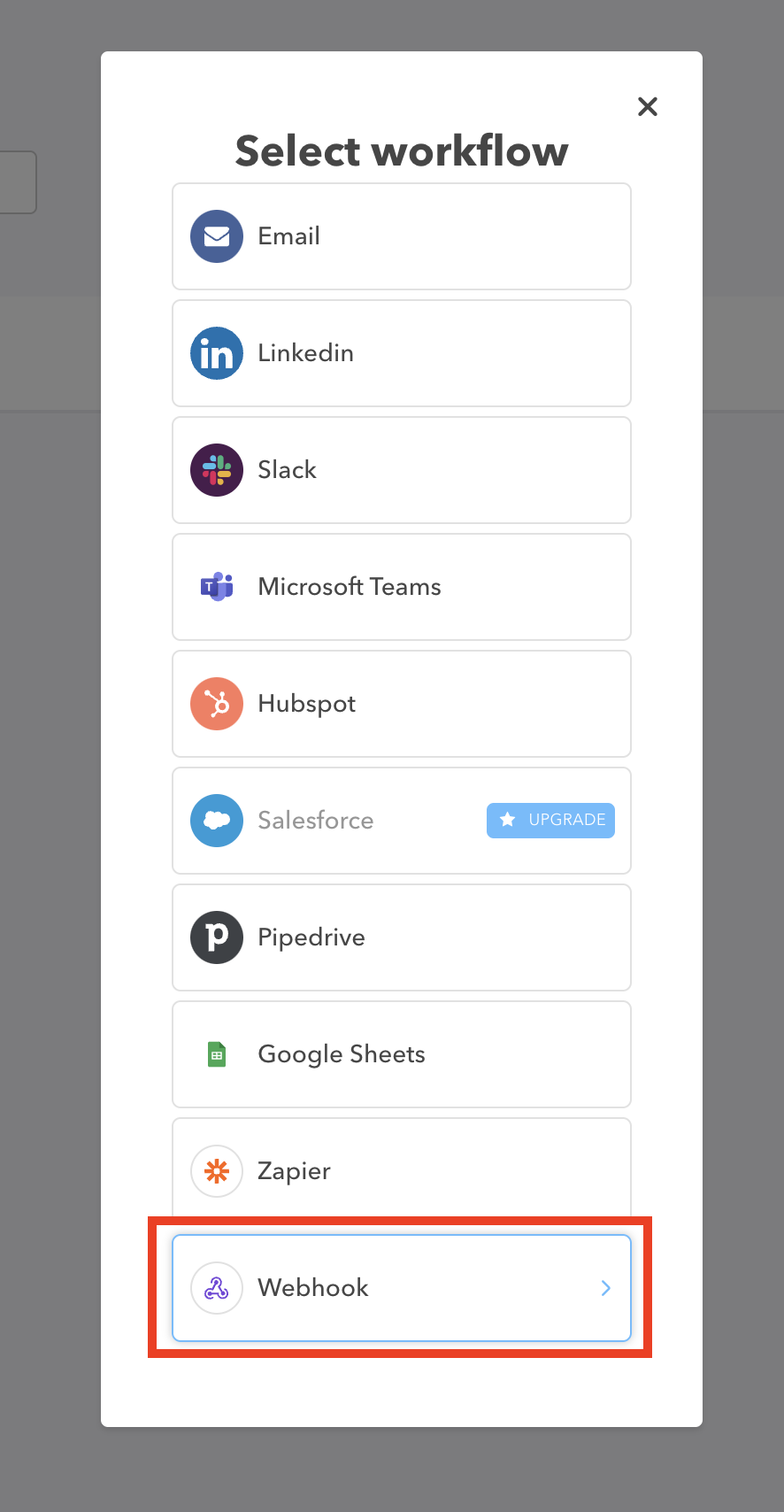
Add a name for your Workflow and paste URL from your Cargo model.
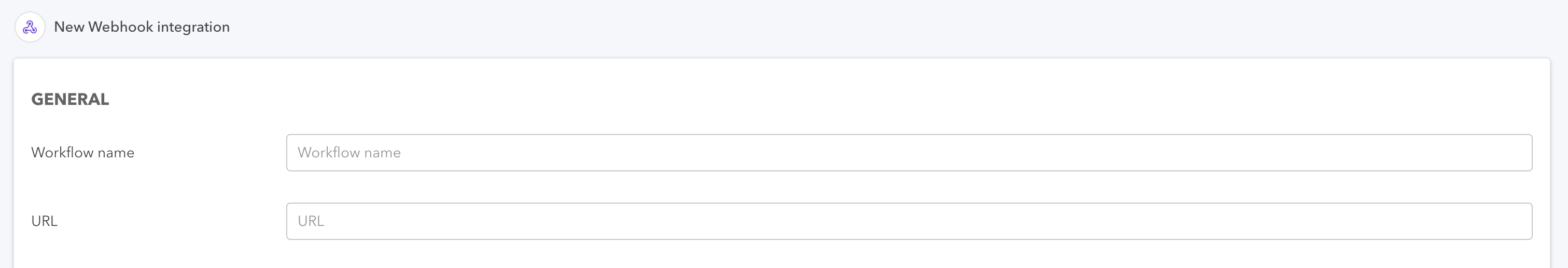
Action types
Enrich - Find company's details Enrich a company based on a its IP address.