Lemlist
Overview
This doc outlines how to use the Lemlist connector to create and search for leads in your Lemlist campaigns.
Setup
Create connector
From the settings panel or from the node catalog, search for the Lemlist integration and navigate to the 'create connector' view.
Configure the connector
Navigate to the settings tab of your Lemlist account (in the left-side navigation) and then click on integrations. Copy your Lemlist API username and password to your clipboard and paste them into the dedicated field in Cargo.
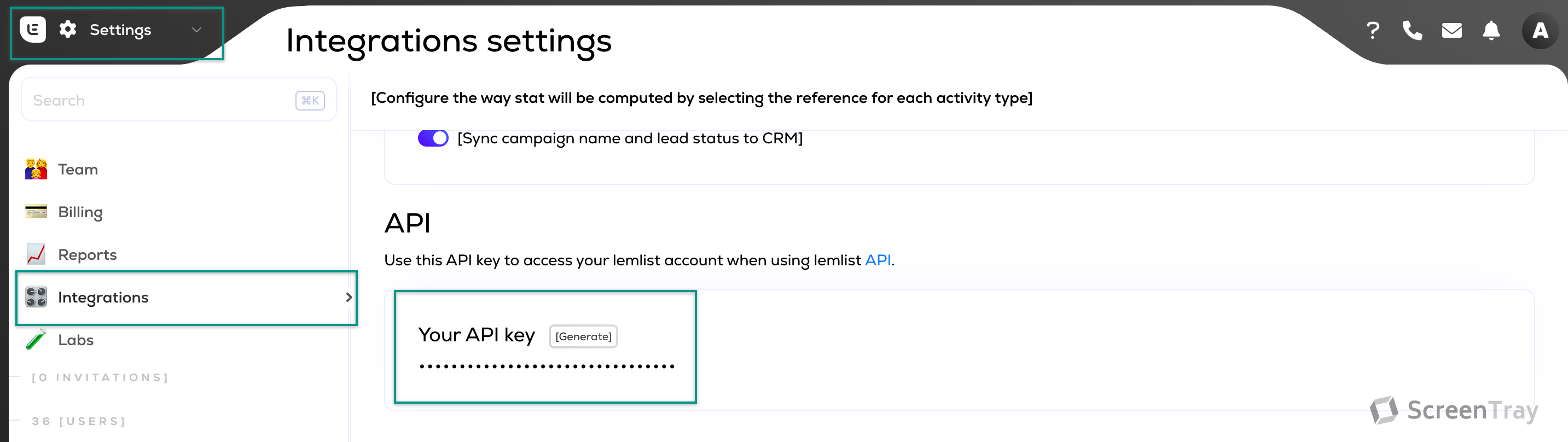
Create data loader
-
From the data module on the left panel, add a model using
+next to the Lemlist connector to begin configuring a data model using a Lemlist object. -
Load data from Lemlist into Cargo by selecting the object type (e.g., campaign, unsubscribe, lead, activity).
Actions
Write - Create, upsert, unsubscribe, or delete a lead in your workspace using the Lemlist connector
Use the write node to manage leads in your campaigns. Use mappings to update custom fields associated with the lead in your Lemlist.
Write - Add/remove a lead in the unsubscribed list
Call the unsubscribes endpoint to add or remove a lead in the unsubscribed list.
FAQ
Which rate limits should I set for this connector?
The Lemlist API docs suggest that the limit is 20 requests per 2 seconds. See here for more details: Lemlist API rate limit.